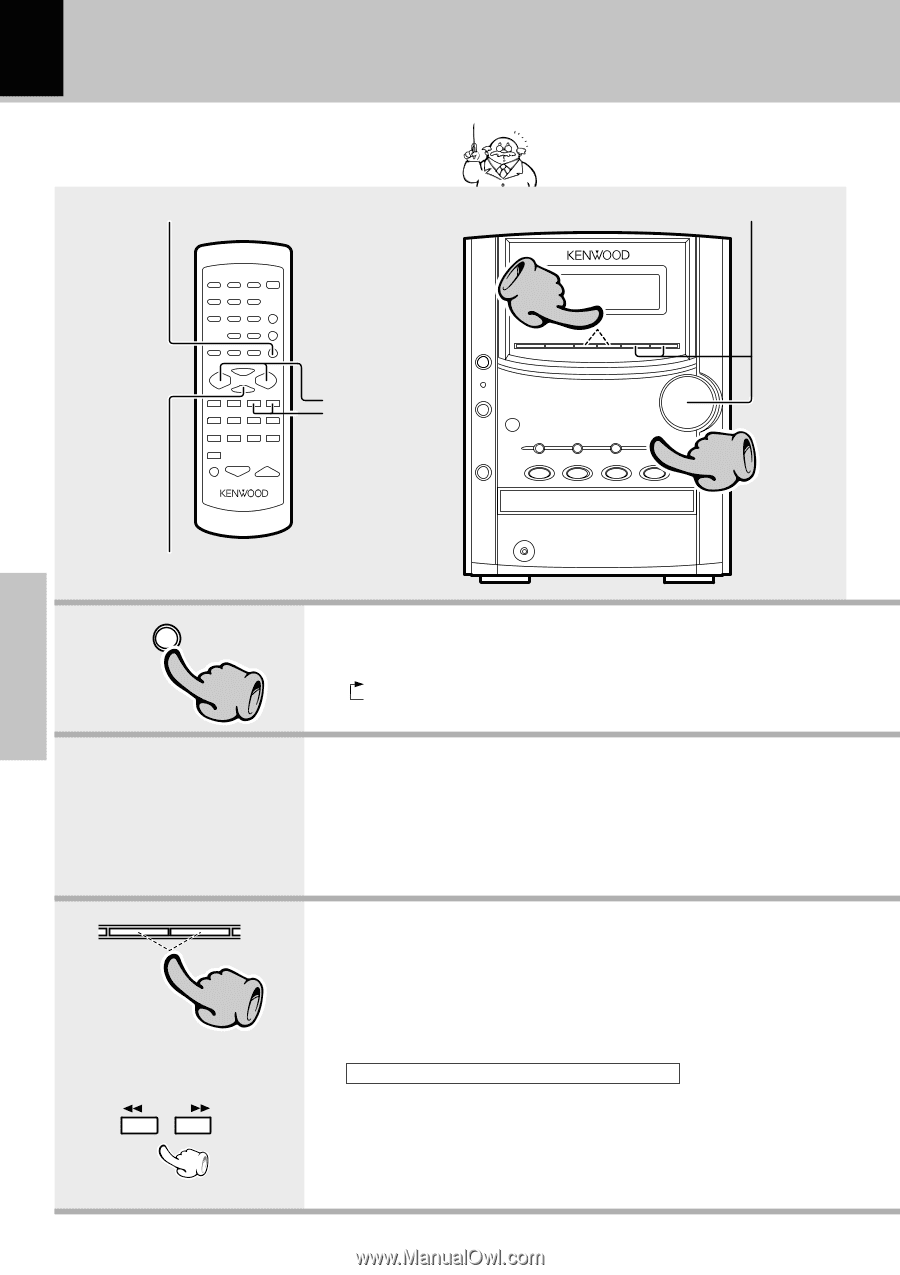Kenwood HM-332 User Manual - Page 20
Receiving broadcast station
 |
View all Kenwood HM-332 manuals
Add to My Manuals
Save this manual to your list of manuals |
Page 20 highlights
20 Receiving broadcast station Up to 40 radio stations can be preset in memory. Auto/manual station switching When the "TUNER/band" key is pressed, the unit will automatically be switched on and reception status will be reached. Collective presetting of stations 3 Basic section Preset call 1 One-by-one presetting TUNER/band 1 4 ¢ 3 TUNING 1. Press the tuner/band key. Preset a radio station in memory. 1 FM 2 AM 2. Preset a radio station in memory (auto preset or auto memory). Follow the procedure in "Collective presetting of stations (auto preset)" to preset automatically the tunable radio stations in your area. ™ ÷ Once stations are stored by auto preset, the present procedure is not required from the next time, unless you move of house or re-execute presetting of all tunable stations. 3. Tuning (Preset Call) ÷ If radio stations have already been stored with auto preset or manual preset, select a station using the 4P.CALL¢ key. Each press of the same key switches the preset stations in sequence. When ¢ is pressed: 1=2=3 ... 38=39=40=1... When 4 is pressed: 40=39=38 ... 3=2=1=40... ÷ To select a preset station from the remote, use the 4P.CALL¢ key or numeric keys. When no stations have been memorized Auto tuning : The next broadcasting station will be received automatically each time this key is pressed. Manual tuning : Press the 1TUNING¡ key repeatedly until a station is received. Or hold either key and release it when the frequency of the desired station is received.