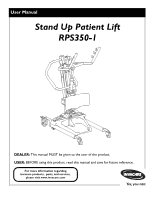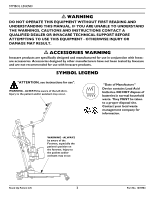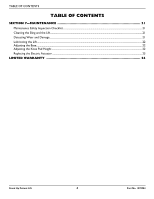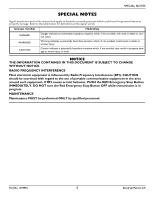Invacare RPS350-1 Owners Manual
Invacare RPS350-1 Manual
 |
View all Invacare RPS350-1 manuals
Add to My Manuals
Save this manual to your list of manuals |
Invacare RPS350-1 manual content summary:
- Invacare RPS350-1 | Owners Manual - Page 1
User Manual Stand Up Patient Lift RPS350-1 DEALER: This manual MUST be given to the user of the product. USER: BEFORE using this product, read this manual and save for future reference. For more information regarding Invacare products, parts, and services, please visit www.invacare.com - Invacare RPS350-1 | Owners Manual - Page 2
recommended for use with Invacare products. SYMBOL LEGEND "ATTENTION, see instructions for use". WARNING - ALWAYS be aware of the Lift Arm. Injury to the patient and/or assistant may occur. "Date of Manufacture" Device contains Lead Acid batteries. DO NOT dispose of batteries in normal household - Invacare RPS350-1 | Owners Manual - Page 3
Transferring the Patient...9 Performing Maintenance...9 SECTION 2-ASSEMBLY 10 Unpacking the Patient Lift ...10 Assembling the Patient Lift...10 Assembling the Mast Assembly to the Base ...10 Prepare Lift for Use ...10 Install the Shifter Handle ...10 Attaching the Battery Charger Mounting Bracket - Invacare RPS350-1 | Owners Manual - Page 4
Safety Inspection Checklist...21 Cleaning the Sling and the Lift...21 Detecting Wear and Damage...21 Lubricating the Lift ...22 Adjusting the Base...22 Adjusting the Knee Pad Height ...22 Replacing the Electric Actuator ...23 LIMITED WARRANTY 24 Stand Up Patient Lift 4 Part No. 1078984 - Invacare RPS350-1 | Owners Manual - Page 5
SPECIAL NOTES SPECIAL NOTES Signal words are used in this manual and apply to hazards or unsafe practices which could result in personal injury or while transmission is in progress. MAINTENANCE Maintenance MUST be performed ONLY by qualified personnel. Part No. 1078984 5 Stand Up Patient Lift - Invacare RPS350-1 | Owners Manual - Page 6
LABEL LOCATION LABEL LOCATION Stand Up Patient Lift 6 Part No. 1078984 - Invacare RPS350-1 | Owners Manual - Page 7
PRODUCT PARAMETERS PRODUCT PARAMETERS RPS350-1 Stand Up Patient Lift Height at Sling Hook-up - MAX.: Height at Sling Hook-up - MIN.: Base Width OPEN: Base Width CLOSED: Base Height (Clearance): Base Length: Overall Height: Overall Length: Overall Width: Caster Size (FRONT) Caster Size (REAR) - Invacare RPS350-1 | Owners Manual - Page 8
. Thoroughly read the instructions in this Owner's Manual, observe a trained team of experts perform the lifting procedures and then perform the entire lift procedure several times with proper supervision and a capable individual acting as a patient. Invacare Stand Assist and Transfer slings - Invacare RPS350-1 | Owners Manual - Page 9
click when mounting battery on the battery charger to confirm proper mounting. Otherwise, injury or damage may occur. Use the handles to push or pull the patient lift. Lifting the Patient Before positioning the legs of the stand up lift around the patient, make sure that the patient's feet are out - Invacare RPS350-1 | Owners Manual - Page 10
SECTION 2-ASSEMBLY SECTION 2-ASSEMBLY Unpacking the Patient Lift Unpack the components from the shipping carton. Assembling the Patient Lift ƽ WARNING Use only Invacare parts in the assembly of this patient lift. The base legs, the mast, boom, pump assembly and swivel bar are manufactured to - Invacare RPS350-1 | Owners Manual - Page 11
2.3 Attaching the Battery Charger Mounting Bracket to the Wall 8. Put the battery charger in place on the mounting bracket. 9. Plug the battery charger into an electrical outlet. NOTE: An LED will illuminate when power is applied to battery charger. Part No. 1078984 11 Stand Up Patient Lift - Invacare RPS350-1 | Owners Manual - Page 12
. Thoroughly read the instructions in this owner's manual, observe a trained team of experts performing the lifting procedures and then perform the entire lift procedure several times with proper supervision and a capable individual acting as a patient. The legs of the stand up lift MUST be in the - Invacare RPS350-1 | Owners Manual - Page 13
may occur. 6. Place the battery on the control box. Push the top of the battery against the mounting bracket until there is an audible click. Part No. 1078984 13 An audible "click" will be heard when properly installed (STEPS 3 and 6) FIGURE 3.4 Primary Emergency Release Stand Up Patient Lift - Invacare RPS350-1 | Owners Manual - Page 14
of moving parts to avoid injury. Invacare patient slings are made specifically for use with Invacare patient lifts. For the safety of the patient, DO NOT intermix patient slings and patient lifts of different manufacturers. Individuals that use the standing patient sling MUST be able to support the - Invacare RPS350-1 | Owners Manual - Page 15
is at the base of the spine and the patient's arms are outside the sling. Invacare does not recommend locking the rear casters of the stand up lift when lifting and transferring an individual. Doing so could cause the lift to tip and endanger the patient and assistants. Invacare recommends that the - Invacare RPS350-1 | Owners Manual - Page 16
or pull the lift. 1. Ensure the legs of the stand up lift are in the maximum open position. If not, use the shifter handle to open the legs. 2. Move the stand up lift away from the surface they were lifted from. 3. Slowly move the patient to the desired surface. Stand Up Patient Lift 16 Part No - Invacare RPS350-1 | Owners Manual - Page 17
correct this problem - otherwise, injury or damage may occur. Adjustments for safety and comfort should be made before moving the patient. DO NOT use slings and stand up lifts of different manufacturers. Invacare slings are made specifically for use with Invacare stand up lifts. Otherwise, injury - Invacare RPS350-1 | Owners Manual - Page 18
side of the bed. 2. Press the UP button on the hand control to elevate the patient high enough to clear the arms of the commode chair. Their weight will be supported by the stand up lift. 3. Guide the patient onto the commode chair. This may require two assistants. 4. Press the down arrow button to - Invacare RPS350-1 | Owners Manual - Page 19
attachment points on the lift. 5. Instruct the patient to lift their feet off of the footplate. Assist the patient if necessary. 6. Remove the standing or transport sling from around the patient. 7. Unlock the rear swivel casters and pull the lift away from the bed. Part No. 1078984 19 SECTION - Invacare RPS350-1 | Owners Manual - Page 20
not lower from the uppermost position. Lift arms require a minimum weight load to lower from the uppermost position. Pull down slightly on the lift arms. NOTE: If problems are not remedied by the suggested means, please contact your dealer or Invacare. Stand Up Patient Lift 20 Part No. 1078984 - Invacare RPS350-1 | Owners Manual - Page 21
the maintenance procedures described in this manual to keep your patient lift in continuous service. The Invacare Patient Lift is designed to provide a maximum of safe, efficient and satisfactory service with minimum care and maintenance. All parts of the Invacare Lift are made of the best grades - Invacare RPS350-1 | Owners Manual - Page 22
Lift The Invacare lift is designed for minimum maintenance. However, a six month check and lubrication should ensure continued safety and reliability. Keep lift Adjusting the Base Knee Pad Adjustment Pin Adjustment Pin FIGURE 7.2 Adjusting the Knee Pad Height Stand Up Patient Lift 22 Part No. - Invacare RPS350-1 | Owners Manual - Page 23
STEPS 1‐3 to install the new electric actuator. ƽ WARNING DO NOT overtighten mounting hardware. This will damage mounting brackets. Bracket Bolt Washer Bushing Bolt Washer Bolt Washer Bushing Bolt Washer Part No. 1078984 FIGURE 7.3 Replacing the Electric Actuator 23 Stand Up Patient Lift - Invacare RPS350-1 | Owners Manual - Page 24
, OR TO A PRODUCT DAMAGED BY CIRCUMSTANCES BEYOND INVACARE'S CONTROL, AND SUCH EVALUATION WILL BE SOLELY DETERMINED BY INVACARE. THE WARRANTY SHALL NOT APPLY TO PROBLEMS ARISING FROM NORMAL WEAR OR FAILURE TO ADHERE TO THE INSTRUCTIONS IN THIS MANUAL. THE FOREGOING WARRANTY IS EXCLUSIVE AND IN LIEU
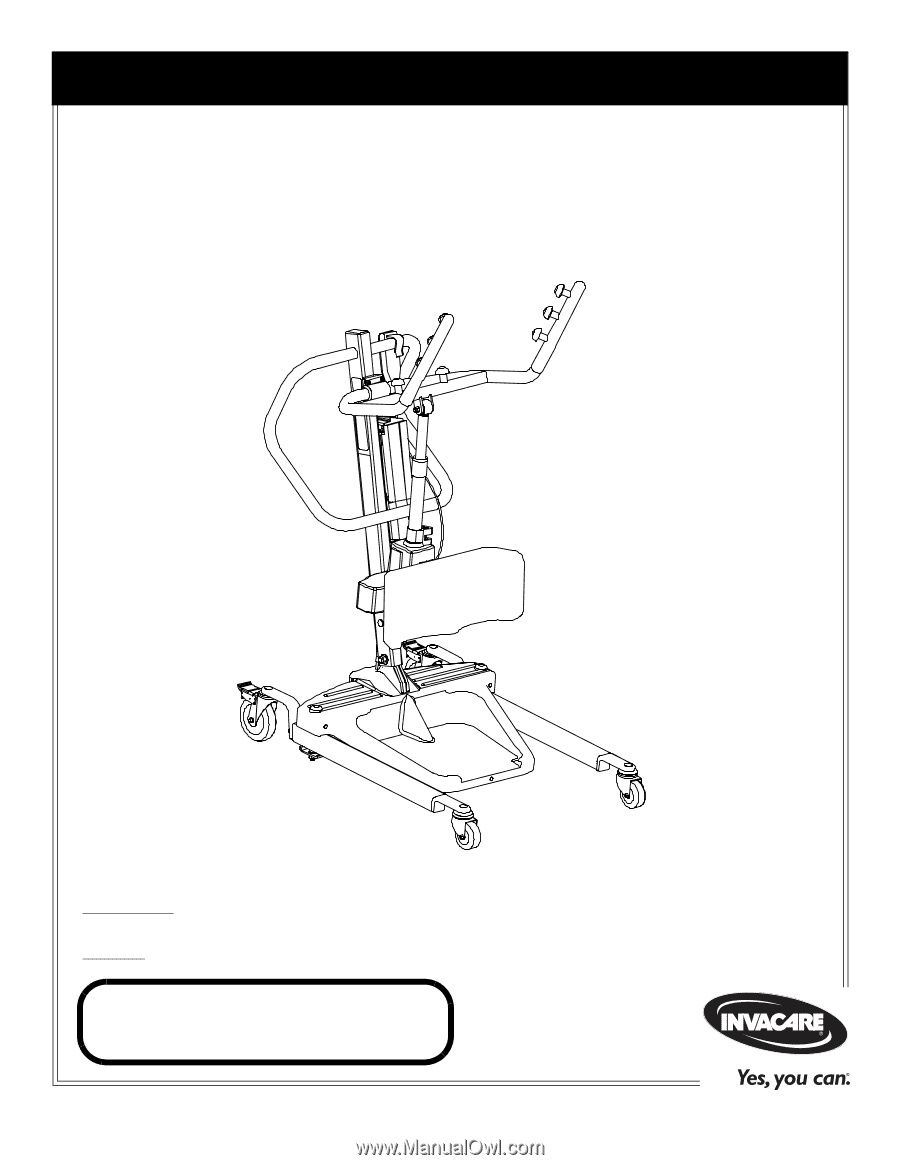
User Manual
DEALER:
This manual MUST be given to the user of the product.
USER:
BEFORE using this product, read this manual and save for future reference.
For more information regarding
Invacare products,
parts, and services,
please visit www.invacare.com
Stand Up Patient Lift
RPS350-1