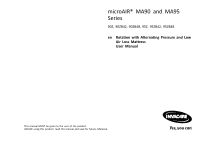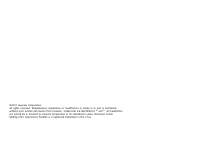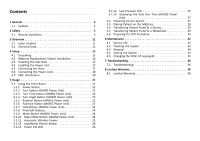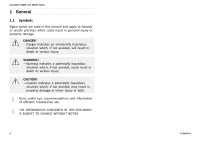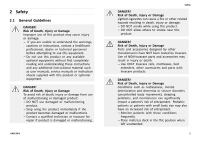Invacare MA95Z Owners Manual - Page 3
Contents
 |
View all Invacare MA95Z manuals
Add to My Manuals
Save this manual to your list of manuals |
Page 3 highlights
Contents 1 General 4 1.1 Symbols 4 2 Safety 5 2.1 General Guidelines 5 3 Overview 11 3.1 Label Location 11 3.2 Technical Data 12 4 Setup 15 4.1 Unpacking 15 4.2 Mattress Replacement System Installation 16 4.3 Installing the Side Rails 17 4.4 Installing the Power Unit 17 4.5 Connecting the Hose 17 4.6 Connecting the Power Cord 19 4.7 EMC Information 20 5 Usage 21 5.1 Using the Front Panel 21 5.1.1 Power Button 22 5.1.2 Turn Button (MA90Z Power Unit 22 5.1.3 Turn Time Button (MA90Z Power Unit 22 5.1.4 Turn Angle Button (MA90Z Power Unit 22 5.1.5 Rotation Button (MA95Z Power Unit 22 5.1.6 Function Button (MA95Z Power Unit 22 5.1.7 Hold Button (MA95Z Power Unit 24 5.1.8 Firm/Soft Buttons 24 5.1.9 Mode Button (MA90Z Power Unit 24 5.1.10 Max Inflate Button (MA95Z Power Unit 24 5.1.11 Automatic Wireless Fowler 25 5.1.12 Lock/Alarm Silence Button 26 5.1.13 Power Fail LED 26 5.1.14 Low Pressure LED 27 5.1.15 Displaying the Total Run Time (MA95Z Power Unit 27 5.2 Powering Up the System 27 5.3 Placing Patient on the Mattress 28 5.4 Transferring Patient From/To a Gurney 29 5.5 Transferring Patient From/To a Wheelchair 29 5.6 Preparing for CPR Procedure 30 6 Maintenance 32 6.1 Service Life 32 6.2 Cleaning the System 32 6.3 Disposal 34 6.4 Storing the System 34 6.5 Changing the Filter (if equipped 35 7 Troubleshooting 36 7.1 Troubleshooting 36 8 Limited Warranty 38 8.1 Limited Warranty 38