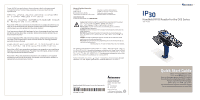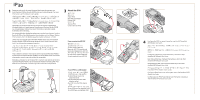Intermec IP30 IP30 Handheld RFID Reader for the CK3 Quick Start Guide - Page 2
Attach the IP30
 |
View all Intermec IP30 manuals
Add to My Manuals
Save this manual to your list of manuals |
Page 2 highlights
IP30 1 Download and install the latest Windows Mobile operating system and SmartSystems Platform Bundle (SSPB) onto your mobile computer. For more information, see the computer user's guide. Windows Mobile SSPB Windows Mobile SSPB Téléchargez et installez la plus récente version du système d'exploitation Windows Mobile et le logiciel groupé SmartSystems Platform Bundle (SSPB) sur votre ordinateur mobile. Pour plus d'information, consultez le guide d'utilisation de l'ordinateur. Das neueste Windows Mobile Betriebssystem und das SmartSystems Platform Bundle (SSPB) auf den Mobilcomputer herunterladen und installieren. Weitere Informationen sind in der Bedienungsanleitung des Computers zu finden. Unduh dan instal sistem operasi Windows Mobile terbaru dan SmartSystem Platform Bundle (SSPB) ke komputer bergerak Anda. Untuk informasi lebih lanjut, bacalah panduan pengguna komputer. SmartSystems Platform Bundle(SSPB Intermec Faça o dowload e instale o mais recente sistema operacioal Windows Mobile e o SmartSystems Platform Bundle (SSPB) o seu computador móvel. Para outras informações, consulte o guia do usuário do computador. Descargue e instale en su terminal portátil la versión más reciente del sistema operativo Windows Mobile y del SmartSystems Platform Bundle (SSPB). Para obtener más información, consulte la guía del usuario de la computadora. 3 Attach the IP30 连接 IP30 連接 IP30 Fixez l'IP30 Den IP30 anschließen Pasang IP30 IP30 연결 Anexe o IP30 Conecte el lector IP30 If you are using the AR7 CAC AR7 CAC AR7 CAC Si vous utilisez l'AR7 CAC Wenn der AR7 CAC benutzt wird Jika Anda menggunakan AR7 CAC AR7 CAC Se você estiver usado o AR7 CAC Si está usando el lector AR7 CAC 2 11 12 1 10 2 9 3 8 4 765 If your IP30 has a USB adapter 若您的 IP30 带有 USB IP30 配有 USB 配接器 Si votre IP30 est muni d'un adaptateur USB Falls der IP30 über einen USB- Adapter verfügt Jika IP30 Anda memiliki adaptor USB IP30에 USB Se seu IP30 tiver um adaptador USB Si su IP30 tiene un adaptador USB 4 Configure the IP30. For more information, see the IP30 Handheld RFID Reader User Guide. 配置 IP30 IP30 Handheld RFID Reader User Guide。 配置 IP30 IP30 Handheld RFID Reader User Guide。 Configurez le IP30. Pour plus d'information, consultez le IP30 Handheld RFID Reader User Guide. Den IP30 konfigurieren. Weitere Informationen sind in der IP30 Handheld RFID Reader User Guide. Mengonfigurasi IP30. Untuk informasi lebih lanjut, baca IP30 Handheld RFID Reader User Guide. IP30 IP30 Handheld RFID Reader User Guide. Configure o IP30. Para outras informações, veja o IP30 Handheld RFID Reader User Guide. Configure el lector IP30. Para obtener más información, consulte el IP30 Handheld RFID Reader User Guide.