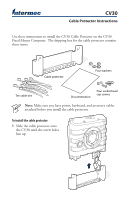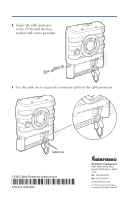Intermec CV30 CV30 Cable Protector Instructions - Page 1
Intermec CV30 Manual
 |
View all Intermec CV30 manuals
Add to My Manuals
Save this manual to your list of manuals |
Page 1 highlights
CV30 Cable Protector Instructions Use these instructions to install the CV30 Cable Protector on the CV30 Fixed Mount Computer. The shipping box for the cable protector contains these items: Cable protector Four washers Ten cable ties Documentation Four socket head cap screws Note: Make sure you have power, keyboard, and accessory cables attached before you install the cable protector. To install the cable protector 1 Slide the cable protector onto the CV30 until the screw holes line up.
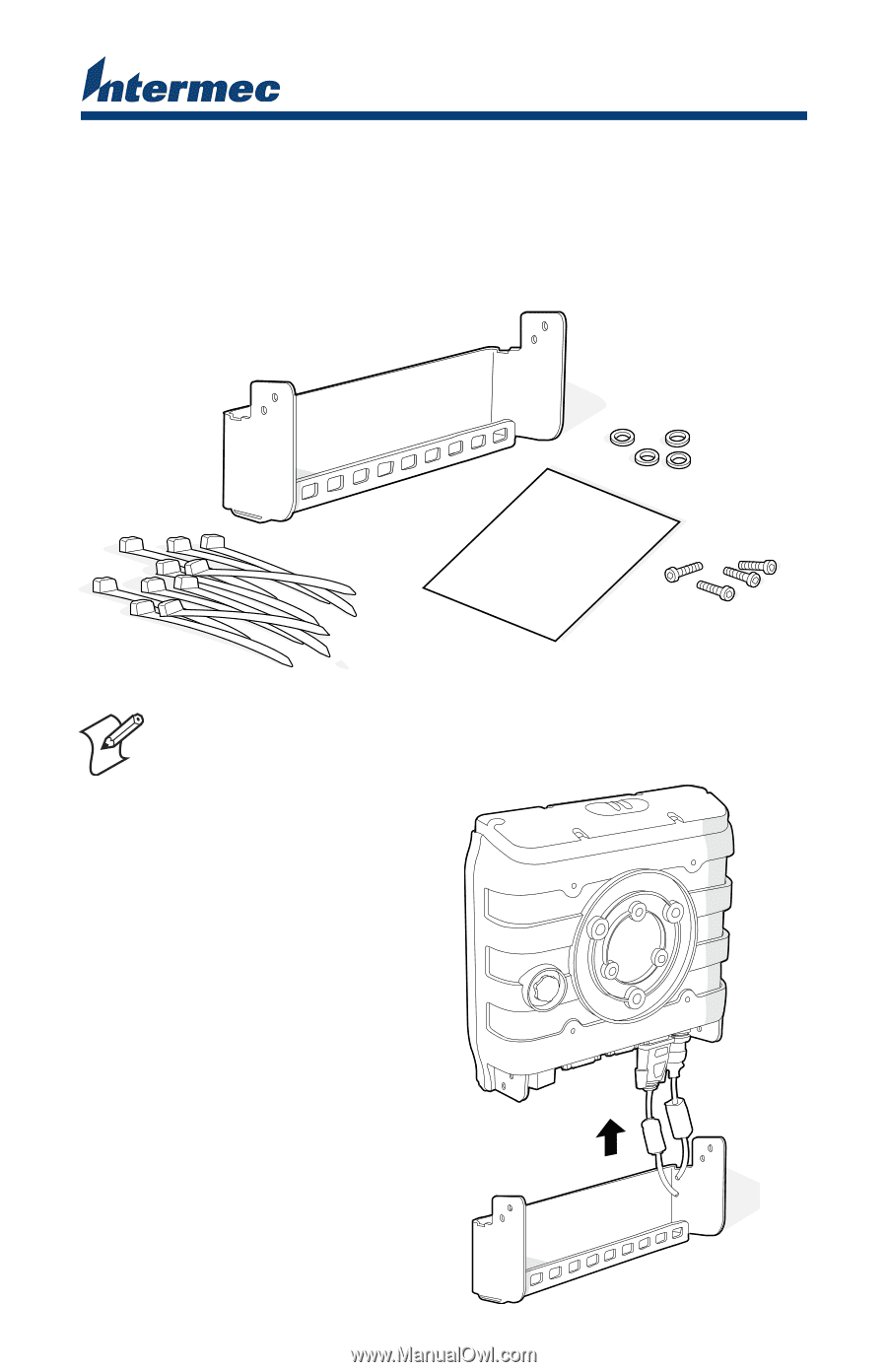
CV30
Cable Protector Instructions
Use these instructions to install the CV30 Cable Protector on the CV30
Fixed Mount Computer.
The shipping box for the cable protector contains
these items:
To install the cable protector
1
Slide the cable protector onto
the CV30 until the screw holes
line up.
Note:
Make sure you have power, keyboard, and accessory cables
attached before you install the cable protector.
Four socket head
cap screws
Cable protector
Ten cable ties
Documentation
Four washers