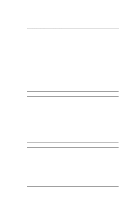Intel ISP1100 Quick Start Guide - Page 27
BIOS Configuration, Overview, Configuring BIOS Communication Settings, Configuring the BIOS Password - manual
 |
View all Intel ISP1100 manuals
Add to My Manuals
Save this manual to your list of manuals |
Page 27 highlights
7 BIOS Configuration Overview This chapter describes the options on the BIOS Configuration page: ♦ BIOS communication settings. Configure the server's console redirect settings for serial port redirection, and the pager number and string. ♦ BIOS password. Set or change the BIOS password. Note: For information about configuring other BIOS settings, see the ISP1100 Internet Server Product Guide in the Manuals folder on the ISP1100 Internet Server Software Kit CD-ROM. Configuring BIOS Communication Settings To set the BIOS communication settings: 1 Connect to the ASM home page. See "Connecting to the Server" on page 13. 2 In the navigation pane, click BIOS Configuration. 3 In the BIOS Configuration pane, click BIOS Communication Settings. For more information, see the BIOS Configuration topic in the online help. Configuring the BIOS Password To set the BIOS password: 1 Connect to the ASM home page. See "Connecting to the Server" on page 13. 2 In the navigation pane, click BIOS Configuration. 3 In the BIOS Configuration pane, click BIOS Password. Note: This sets a password only for Emergency Console access to the BIOS. This is not a general BIOS access password. For more information, see the BIOS Configuration topic in the online help. ASM for the ISP1100 Internet Server 27