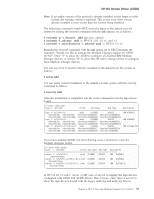IBM TS2340 User Guide - Page 76
Software Interface to the Device Driver, Installation and Configuration Instructions
 |
UPC - 883436006873
View all IBM TS2340 manuals
Add to My Manuals
Save this manual to your list of manuals |
Page 76 highlights
HP-UX Device Driver (ATDD) Attention: To install ATDD in HP-UX 11i v3, some HP-UX patches must be applied first on the system. For the detailed information, refer to the atdd.Readme file at the following site: ftp://ftp.software.ibm.com/storage/devdrvr/HPUX/11i_PCI/ Software Interface to the Device Driver The IBM Tape and Medium Changer Device Driver for HP-UX provides the following standard HP-UX entry points for IBM tape systems: Open This entry point is driven by the open system function call. Write This entry point is driven by the write system function call. Read This entry point is driven by the read system function call. Close This entry point is driven explicitly by the close system function call and implicitly by the operating system at program termination. IOCTL This entry point is driven by the input/output control (ioctl) system function call. It provides a set of tape device, medium changer device, and SCSI specific operations. It allows HP-UX applications to access and control the features and attributes of IBM SCSI tape subsystems programmatically. For programming information, refer to the IBM Tape Device Drivers Programming Reference, GA32-0566. Installation and Configuration Instructions The following sections describe the installation and configuration for three types of HP-UX devices. Installation and Configuration for PCI Drivers This chapter describes how to install, configure, and uninstall the IBM Tape and Medium Changer Device Driver for HP-UX (ATDD) for PCI-based systems. By default, ATDD automatically configures all supported IBM tape drives that are attached and powered On when the system starts. ACDD, the changer part of ATDD, does not configure IBM Medium Changer devices by default because many applications use either their own changer drivers or the native schgr or sctl drivers. In HP-UX 11.0, 11i v1 and v2, the ATDD package includes with atdd tape driver and acdd changer driver dynamic loadable kernel modules (DLKM). In HP-UX 11i v3, the ATDD package consists of five modules in the kernel: v atdd - static tape driver kernel module v acdd - static changer driver kernel module v atdd_leg - static legacy tape driver kernel module v acdd_leg - static legacy changer driver kernel module v atdd_core - DLKM core kernel module Overview of the Installation Process During and after the ATDD is installed, ACDD, the changer part of ATDD, can be set to configure (CLAIM) all attached IBM Medium Changer devices. Additionally, selected IBM Medium Changer devices can be configured by running the swinstall command with the -x ask=true command option, or by running /opt/atdd/bin/atdd_claim -c c in 11.0, 11i v1 and v2. The installation process depends on whether all IBM tape drives are to be configured by ATDD or only selected 58 IBM Tape Device Drivers Installation and User's Guide