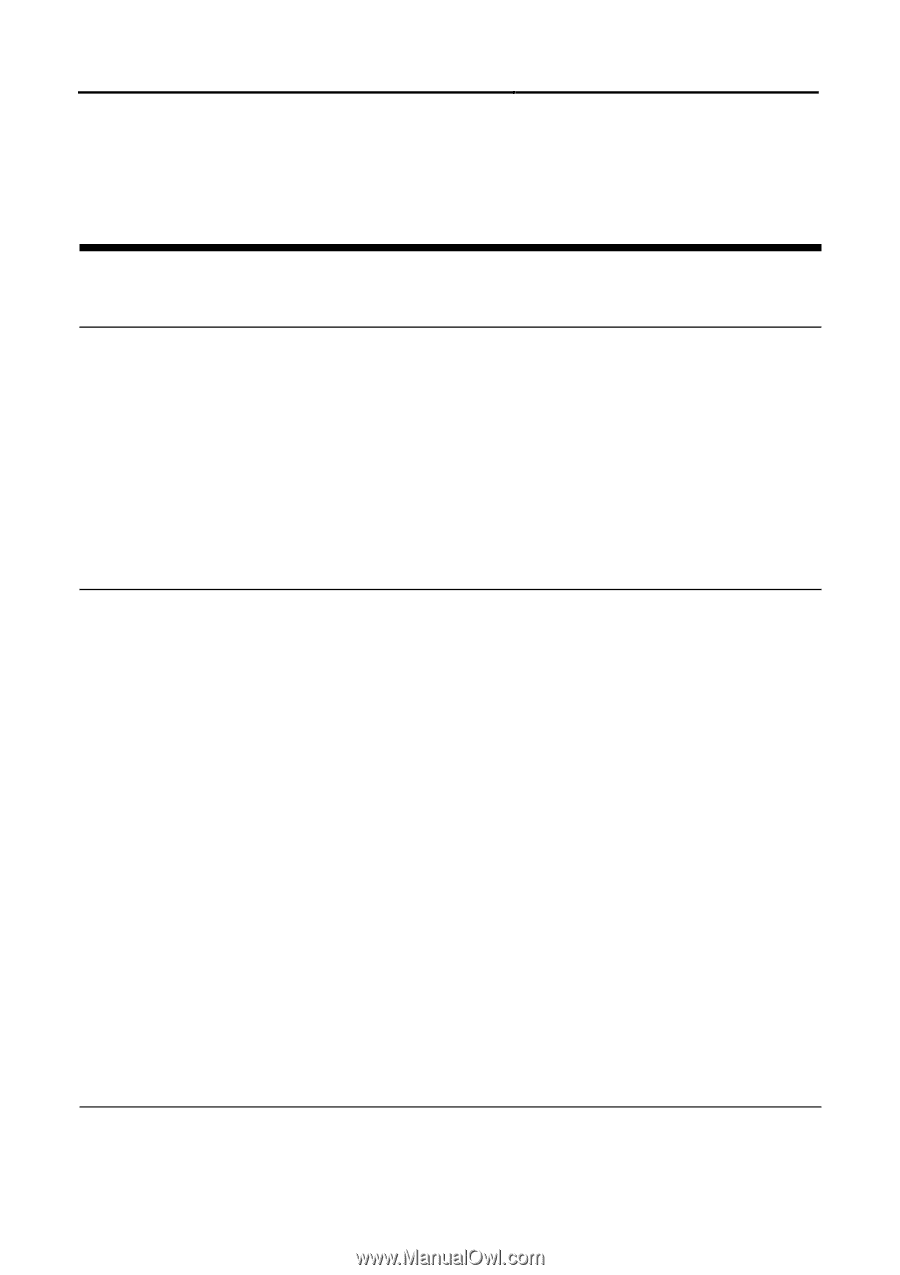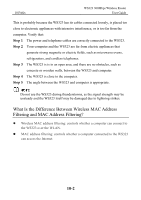Huawei WS323 User Guide - Page 75
What Can I Do If I Cannot Open the Web Management
 |
View all Huawei WS323 manuals
Add to My Manuals
Save this manual to your list of manuals |
Page 75 highlights
WS323 300Mbps Wireless Router User Guide 10 FAQs 10 FAQs What are the meanings of the WS323 signal indicator? The WS323 signal indicator only works in WiFi repeater and WiFi client modes. The number of lightened bars shows the network signal strength. Three bars mean the network signals are strong, two bars mean the network signals are good, and one bar means the network signals are weak. It is recommended that you use the WS323 in a network where the signal strength is strong or good. What Can I Do If I Cannot Open the Web Management Page? Step 1 Step 2 Step 3 Step 4 Open Internet Explorer. Choose Tools > Internet Options > Connection > LAN settings, and ensure that all check boxes are deselected. Check that the computer IP address is 192.168.33.* (* is any integer from 2 to 254). Check that the cables are securely connected to the WS323 and that the LAN ports indicator is on. Ensure that the user name and password are correct. If the problem persists, restore the WS323 to its default settings. What Can I Do If the WS323 Cannot Access the Internet through a Wireless Network Adapter Sometimes or If the WLAN Connection Is Unsteady? 10-1