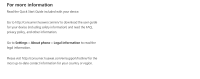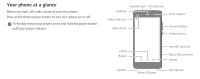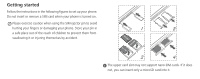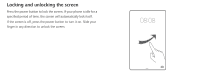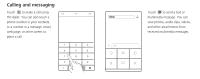Huawei P8lite P8 Lite Quick Start Guide - Page 4
Getting started
 |
View all Huawei P8lite manuals
Add to My Manuals
Save this manual to your list of manuals |
Page 4 highlights
Getting started Follow the instructions in the following figures to set up your phone. Do not insert or remove a SIM card when your phone is turned on. Please exercise caution when using the SIM ejector pin to avoid hurting your fingers or damaging your phone. Store your pin in a safe place out of the reach of children to prevent them from swallowing it or injuring themselves by accident. The upper card slot may not support nano-SIM cards. If it does not, you can insert only a microSD card into it.

Getting started
Follow the instructions in the following figures to set up your phone.
Do not insert or remove a SIM card when your phone is turned on.
Please exercise caution when using the SIM ejector pin to avoid
hurting your fingers or damaging your phone. Store your pin in
a safe place out of the reach of children to prevent them from
swallowing it or injuring themselves by accident.
The upper card slot may not support nano-SIM cards. If it does
not, you can insert only a microSD card into it.