Honeywell TH3110B Owner's Manual - Page 11
Battery replacement - installation
 |
View all Honeywell TH3110B manuals
Add to My Manuals
Save this manual to your list of manuals |
Page 11 highlights
PRO TH3110B Digital Thermostat Battery replacement Grasp and pull to remove thermostat Turn thermostat over, insert fresh AA alkaline batteries, then reinstall thermostat Install fresh batteries immediately when the REPLACE BATT warning begins flashing.The warning flashes about two months before the batteries are depleted. Even if the warning does not appear, you should replace batteries once a year, or before leaving home for more than a month. Always replace both batteries with fresh,AA alkaline batteries. 9
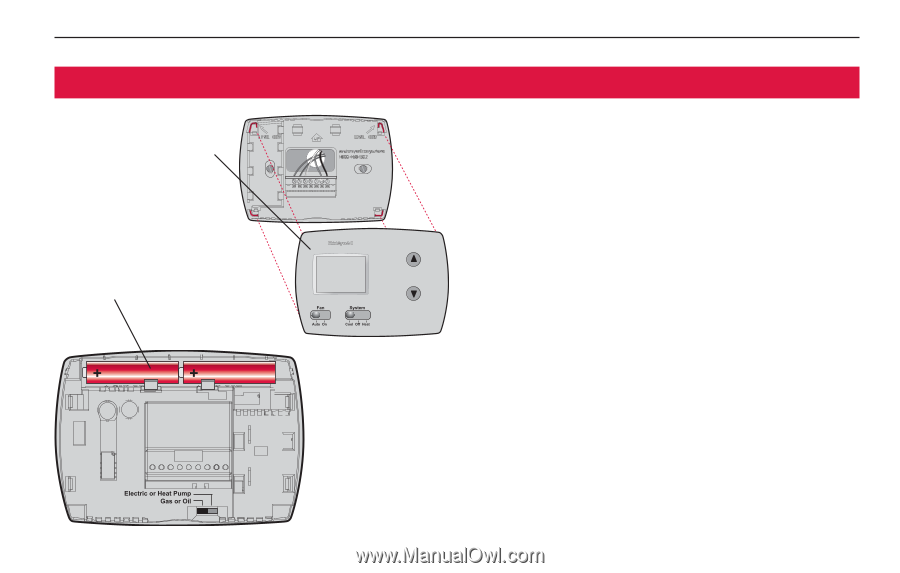
PRO TH3110B Digital Thermostat
9
Battery replacement
Install fresh batteries immediately
when the
REPLACE BATT
warning begins
flashing.The warning flashes about
two months before the batteries are
depleted.
Even if the warning does not appear,
you should replace batteries once a
year,or before leaving home for more
than a month.
Always replace both batteries with
fresh,AA alkaline batteries.
Grasp and pull to
remove thermostat
Turn thermostat over,
insert fresh AA alkaline
batteries, then reinstall
thermostat














