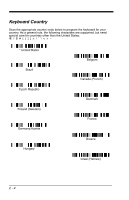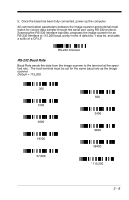Honeywell 3820SR0C0B-0FA0E User Manual - Page 55
RS-232 Baud Rate, RS-232 Interface
 |
View all Honeywell 3820SR0C0B-0FA0E manuals
Add to My Manuals
Save this manual to your list of manuals |
Page 55 highlights
5. Once the base has been fully connected, power up the computer. All communication parameters between the image scanner and terminal must match for correct data transfer through the serial port using RS-232 protocol. Scanning the RS-232 interface barcode, programs the image scanner for an RS-232 interface at 115,200 baud, parity-none, 8 data bits, 1 stop bit, and adds a suffix of a CR LF. RS-232 Interface RS-232 Baud Rate Baud Rate sends the data from the image scanner to the terminal at the specified rate. The host terminal must be set for the same baud rate as the image scanner. Default = 115,200. 300 1200 4800 19200 57,600 600 2400 9600 38400 * 115,200 2 - 9

2 - 9
5.
Once the base has been fully connected, power up the computer.
All communication parameters between the image scanner and terminal must
match for correct data transfer through the serial port using RS-232 protocol.
Scanning the RS-232 interface barcode, programs the image scanner for an
RS-232 interface at 115,200 baud, parity–none, 8 data bits, 1 stop bit, and adds
a suffix of a CR LF.
RS-232 Baud Rate
Baud Rate sends the data from the image scanner to the terminal at the speci-
fied rate.
The host terminal must be set for the same baud rate as the image
scanner.
Default = 115,200
.
RS-232 Interface
300
2400
600
1200
4800
38400
9600
19200
* 115,200
57,600