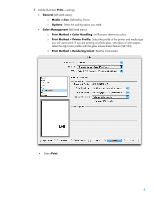HP Z3100ps HP Designjet Z3100 Printing Guide [PS Driver] - Printing your desig - Page 8
Print Method > Color Handling, Print Method > Printer Profile
 |
UPC - 808736859547
View all HP Z3100ps manuals
Add to My Manuals
Save this manual to your list of manuals |
Page 8 highlights
8. Adobe Illustrator Print... settings: • General (left hand menu): o Media > Size: Defined by Driver. o Options: Select the scaling option you need. • Color Management (left hand menu): o Print Method > Color Handling: Let Illustrator determine colors. o Print Method > Printer Profile: Select the profile of the printer and media type you will use to print. If you are printing on photo gloss, semi-gloss or satin paper, select the right color profile with the gloss enhancement feature (GE ON). o Print Method > Rendering Intent: Relative Colorimetric. • Select Print. 8

8.
Adobe Illustrator
Print…
settings:
•
General
(left hand menu):
o
Media > Size
: Defined by Driver.
o
Options
: Select the scaling option you need.
•
Color Management
(left hand menu):
o
Print Method > Color Handling
: Let Illustrator determine colors.
o
Print Method > Printer Profile
: Select the profile of the printer and media type
you will use to print. If you are printing on photo gloss, semi-gloss or satin paper,
select the right color profile with the gloss enhancement feature (GE ON).
o
Print Method > Rendering Intent
: Relative Colorimetric.
•
Select
Print
.
8