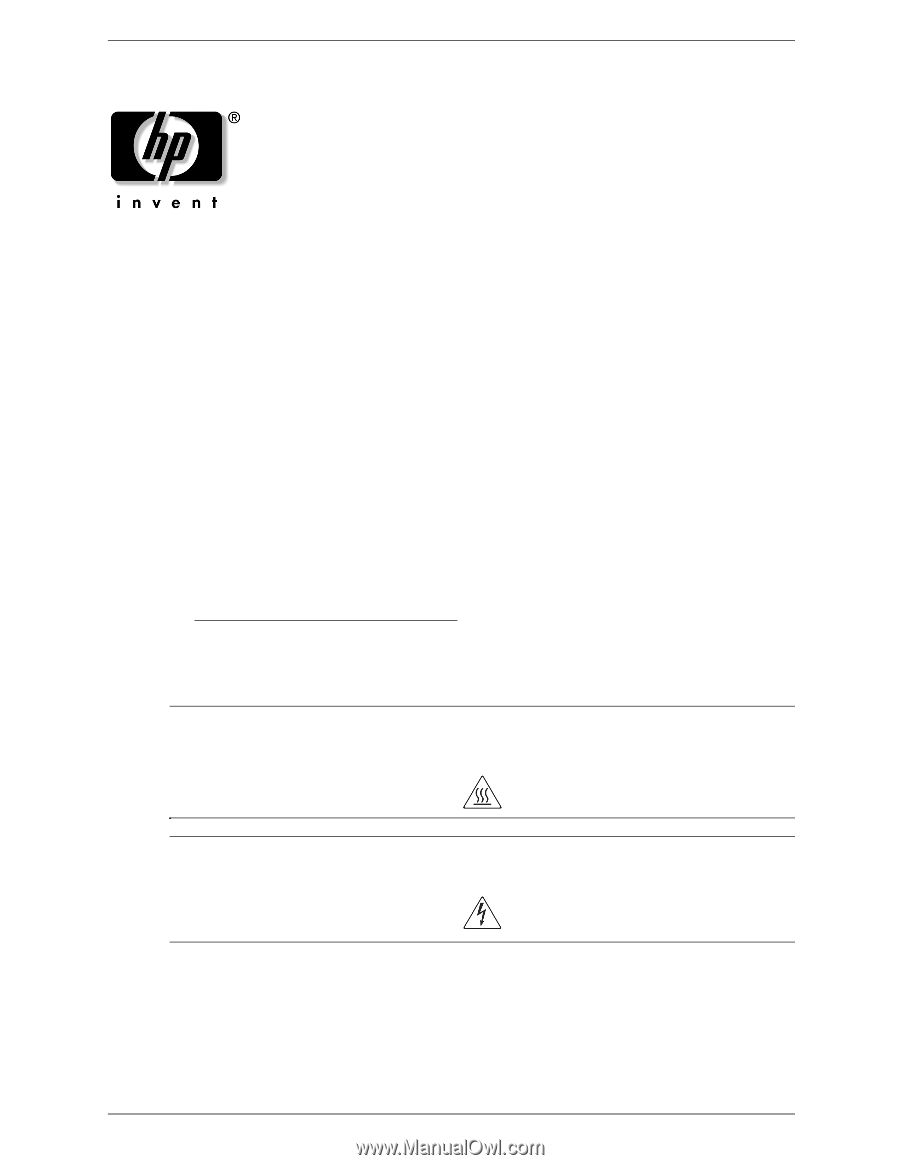HP Xw8400 SAS Rear panel cable installation - Page 1
HP Xw8400 - Workstation - 4 GB RAM Manual
 |
UPC - 883585271085
View all HP Xw8400 manuals
Add to My Manuals
Save this manual to your list of manuals |
Page 1 highlights
SAS rear panel cable installation SAS Rear panel cable installation HP xw series workstations This document describes how to install the Serial Attached SCSI (SAS) rear panel cable to your HP workstation. Kit contents This kit includes the following components: ■ SAS rear panel cable with mounting screw ■ SAS rear panel mounting bracket ■ External SAS label ■ SAS rear panel cable instruction (this document) ■ Warranty Before you begin See http://www.hp.com/accessories/workstations to determine the compatibility of this product with your HP workstation. Observe warnings and cautions Å WARNING: Any surface or area of the equipment marked with these symbols indicates the presence of a hot surface or hot component. If this surface is contacted, the potential for injury exists. To reduce the risk of injury from a hot component, allow the surface to cool before touching. Å WARNING: Any surface or area of the equipment marked with these symbols indicates the presence of an electrical shock hazard. To reduce the risk of injury from electrical shock, do not open any enclosed area. 1/12