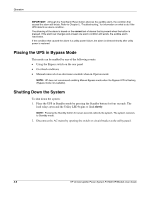HP R7000 UPS R12000 XR Models User Guide - Page 24
Placing the UPS in Bypass Mode, Shutting Down the System, slowly
 |
View all HP R7000 manuals
Add to My Manuals
Save this manual to your list of manuals |
Page 24 highlights
Operation IMPORTANT: Although the Test/Alarm Reset button silences the audible alarm, the condition that caused the alarm still exists. Refer to Chapter 5, "Troubleshooting," for information on what to do if the UPS detects an alarm condition. The silencing of the alarm is based on the current set of alarms that is present when the button is pressed. If the alarm set changes and at least one alarm condition still exists, the audible alarm reactivates. If the condition that caused the alarm is a utility power failure, the alarm is silenced shortly after utility power is restored. Placing the UPS in Bypass Mode This mode can be enabled by any of the following events: • Using the Bypass switch on the rear panel • Overload conditions • Manual removal of an electronics module when in Operate mode NOTE: HP does not recommend enabling Manual Bypass mode when the Bypass LED is flashing (Bypass mode not available). Shutting Down the System To shut down the system: 1. Place the UPS in Standby mode by pressing the Standby button for four seconds. The load relays open and the Utility LED begins to flash slowly. NOTE: Pressing the Standby button for seven seconds reboots the system. The system recovers to Standby mode. 2. Disconnect the AC mains by opening the switch or circuit breaker at the utility panel. 2-8 HP Uninterruptible Power System R12000 XR Models User Guide