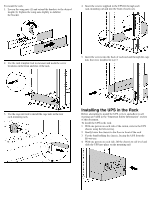HP R7000 UPS R6000 Models Installation Instructions - Page 8
Shutting Down the System
 |
View all HP R7000 manuals
Add to My Manuals
Save this manual to your list of manuals |
Page 8 highlights
Charging the Batteries With the UPS in Standby mode, allow the batteries to charge before putting the UPS into service. IMPORTANT: The battery modules charge to: • 90% of their capacity within 3 hours • 100% of their capacity within 48 hours Charge the batteries for at least 24 hours before supplying backup power to the devices. Placing the UPS in Operate Mode Press and hold the On button (1) until the Utility LED turns solid green, indicating that power is available at the UPS output receptacles. The UPS acknowledges compliance with a short beep. Shutting Down the System To shut down the system: 1. Place the UPS in Standby mode by pressing the Standby button. The load relays open and the Utility LED begins to flash slowly. 2. Disconnect the AC mains by opening the switch or circuit breaker at the utility panel. For more information, refer to the HP website at www.hp.com/products/ups