HP R1.5 HP 3 Phase UPS User Guide - Page 45
Connecting the ground bonding cable, Connecting the REPO port, and observe all warnings.
 |
View all HP R1.5 manuals
Add to My Manuals
Save this manual to your list of manuals |
Page 45 highlights
2. Attach the UPS front bezel. Connecting the ground bonding cable The ground bonding screw is provided as an attachment point for conductors. Use a ground bonding cable if the rack contains any conductors for the purpose of functional grounding or bonding of ungrounded metal parts. The ground bonding cable is not included. Connecting the REPO port This UPS has two REPO ports, normally-open and normally-closed. Before connecting to a REPO port, review and observe all warnings. WARNING: The pins on the REPO port are polarity sensitive. Be sure to verify polarity while connecting the REPO port in parallel with other HP UPSs. UPS installation 45
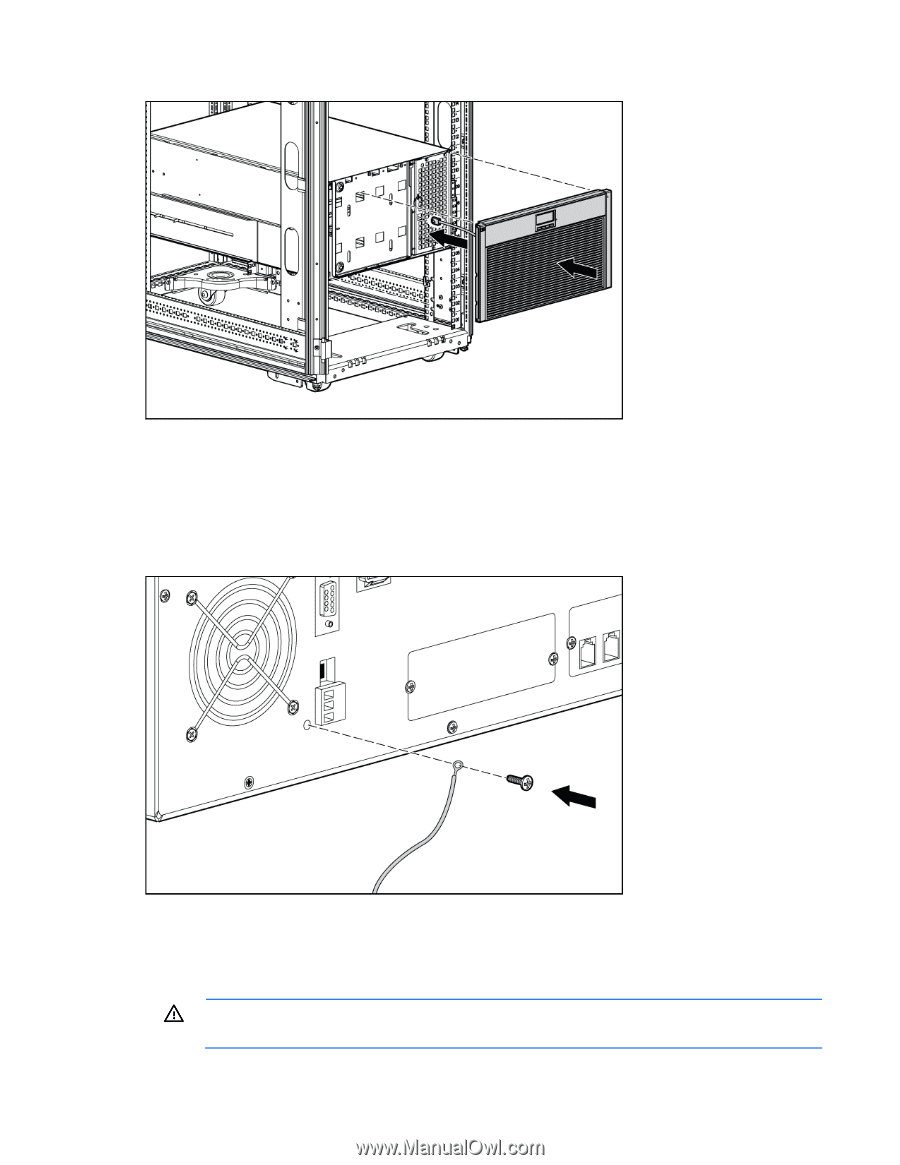
UPS installation 45
2.
Attach the UPS front bezel.
Connecting the ground bonding cable
The ground bonding screw is provided as an attachment point for conductors. Use a ground bonding cable
if the rack contains any conductors for the purpose of functional grounding or bonding of ungrounded metal
parts.
The ground bonding cable is not included.
Connecting the REPO port
This UPS has two REPO ports, normally-open and normally-closed. Before connecting to a REPO port, review
and observe all warnings.
WARNING:
The pins on the REPO port are polarity sensitive. Be sure to verify polarity while
connecting the REPO port in parallel with other HP UPSs.














