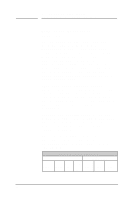HP MX703 HP Pavilion Desktop PCs - M40, M50 and M70 Multimedia Displays - (Eng - Page 50
M70 Pin Assignments
 |
View all HP MX703 manuals
Add to My Manuals
Save this manual to your list of manuals |
Page 50 highlights
English NOTE 5 Technical Information HP Pavilion Multimedia Displays M70 Pin Assignments The following figure illustrates the 15-pin D-sub male video connector used by the M70 display. The table shows the pin assignments. Pin 1 Pin 6 Pin 11 Pin 5 Pin 10 Pin 15 Pin Number 1 2 3 4 5 6 7 8 9 10 11 12 13 14 15 Assignment Red video input Green video input Blue video input Ground No connect Red video return Green video return Blue video return No connect Ground Ground SDA data Horizontal sync Vertical sync DDC data clock (SCL) Because of a policy of continuous product improvement, pin assignments are subject to change without notice. 47

5
Technical Information
HP Pavilion Multimedia Displays
47
English
M70 Pin Assignments
The following figure illustrates the
15-pin D-sub male video connector used
by the M70 display. The table shows
the pin assignments.
Pin 1
Pin 6
Pin 11
Pin 5
Pin 10
Pin 15
Pin
Number
Assignment
1
Red video input
2
Green video input
3
Blue video input
4
Ground
5
No connect
6
Red video return
7
Green video return
8
Blue video return
9
No connect
10
Ground
11
Ground
12
SDA data
13
Horizontal sync
14
Vertical sync
15
DDC data clock (SCL)
NOTE
Because of a policy of continuous
product improvement, pin assignments
are subject to change without notice.