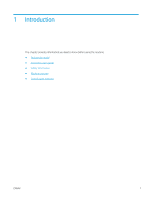HP LaserJet MFP M433 User Guide - Page 13
Operating environment continued, Operating method, Installation/Moving, Table 1-4
 |
View all HP LaserJet MFP M433 manuals
Add to My Manuals
Save this manual to your list of manuals |
Page 13 highlights
Table 1-4 Operating environment (continued) If the machine has been dropped, or if the cabinet appears damaged, unplug the machine from all interface connections and request assistance from qualified service personnel. If the machine does not operate properly after these instructions have been followed, unplug the machine from all interface connections and request assistance from qualified service personnel. If the plug does not easily enter the electrical outlet, do not attempt to force it in. Call an electrician to change the electrical outlet. Table 1-5 Operating method Caution Do not forcefully pull the paper out during printing. Equipment damage could occur. When removing jammed paper, do not use tweezers or sharp metal objects. Equipment damage could occur. Do not allow too many papers to stack up in the paper output tray. This may cause paper jams. Do not block or push objects into the ventilation opening. Equipment damage could occur. To switch off the power supply, remove the power cord from the electrical outlet. Table 1-6 Installation/Moving Warning Place the machine in the environment where it meets the operating temperature and humidity specification. ENWW Caution Before moving the machine, turn the power off and disconnect all cords. If you have a medical condition that prevents you from lifting, do not lift the machine. Ask for help, and always use the appropriate amount of people to lift the device safely. Safety information 5