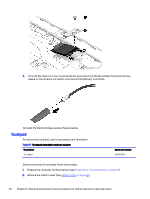HP Fortis 14 inch G11 Chromebook Enterprise Maintenance and Service Guide Fort - Page 49
Touchpad cable ZIF, Keyboard cable ZIF
 |
View all HP Fortis 14 inch G11 Chromebook Enterprise manuals
Add to My Manuals
Save this manual to your list of manuals |
Page 49 highlights
● Daughter board cable (ZIF) from the USB board (4) ● Keyboard cable (ZIF) (5) ● Touchpad cable (ZIF) (6) 2. Remove the seven Phillips M2.0 × 3.0 screws (1) that secure the system board to the computer. 3. Remove the four Phillips M2.0 × 4.5 screws (2) that secure the system board to the computer. 4. Remove the bracket (3) from the system board. 5. Lift the right side of the system board (1) until it rests at an angle. 44 Chapter 5 Removal and replacement procedures for authorized service provider parts
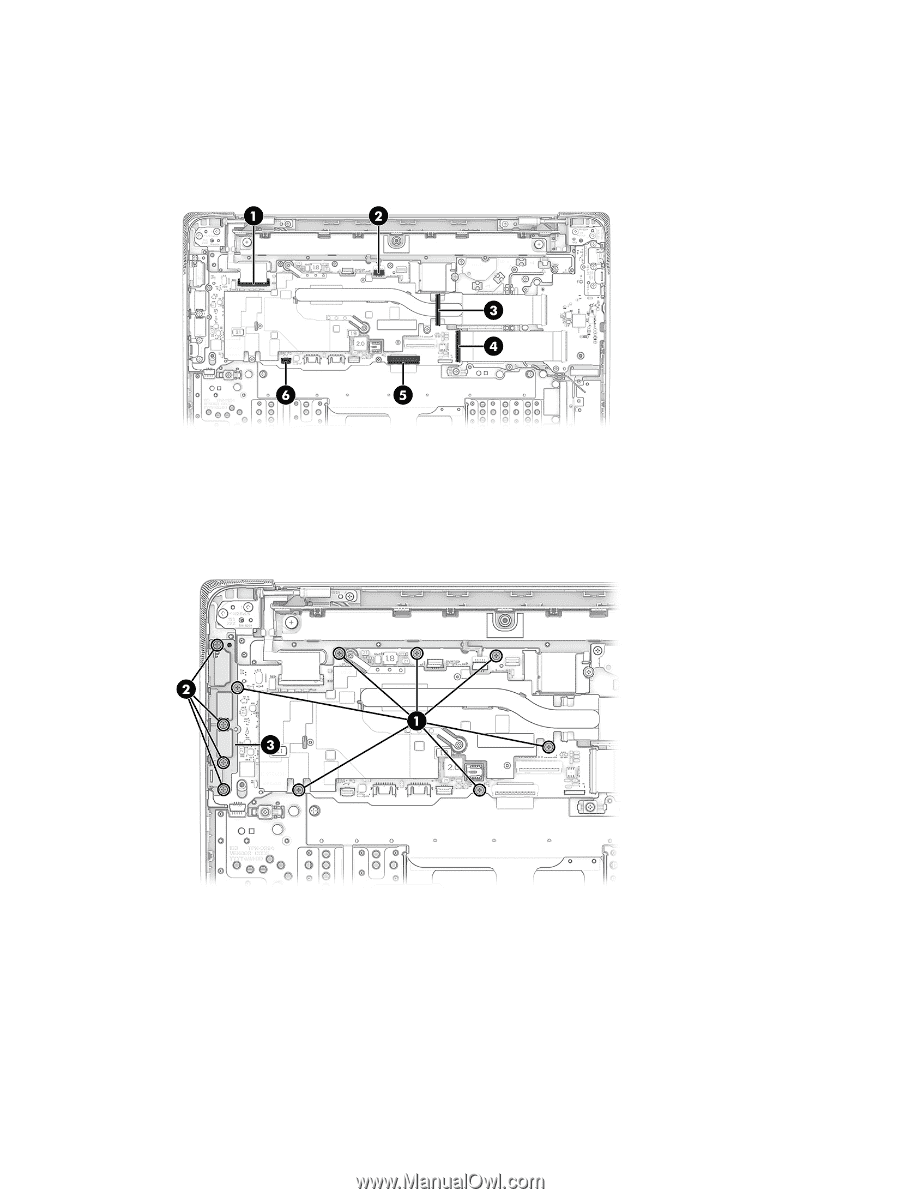
●
Daughter board cable (ZIF) from the USB board
(4)
●
Keyboard cable (ZIF)
(5)
●
Touchpad cable (ZIF)
(6)
2.
Remove the seven Phillips M2.0 × 3.0 screws
(1)
that secure the system board to the computer.
3.
Remove the four Phillips M2.0 × 4.5 screws
(2)
that secure the system board to the computer.
4.
Remove the bracket
(3)
from the system board.
5.
Lift the right side of the system board
(1)
until it rests at an angle.
44
Chapter 5
Removal and replacement procedures for authorized service provider parts