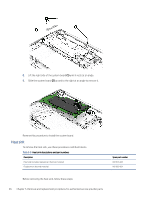HP Fortis 14 inch G10 Chromebook Maintenance and Service Guide 1 - Page 51
the heat sink see, from the defective system board and install them on the replacement
 |
View all HP Fortis 14 inch G10 Chromebook manuals
Add to My Manuals
Save this manual to your list of manuals |
Page 51 highlights
Table 5-8 System board descriptions and part numbers Description Spare part number System board: The system board spare part kit includes an integrated processor, UMA graphics subsystem memory, system memory, system storage, the Google Chrome operating system, and replacement thermal material. Replacement thermal material is also available using spare part number N01960-001. NOTE: The system board spare part kit does not include the system board I/O bracket. The system board I/O bracket is included in the Bracket Kit, spare part number N01962-001. System boards for use on computer models equipped with WWAN capability: Equipped with an Intel Pentium Silver N6000 (1.1 GHz) processor (2933 MHz FSB, 4 MB L3 cache, 6 W), 8 GB of system N01951-001 memory, and 128 GB of eMMC system storage Equipped with an Intel Pentium Silver N6000 (1.1 GHz) processor (2933 MHz FSB, 4 MB L3 cache, 6 W), 8 GB of system N01950-001 memory, and 64 GB of eMMC system storage Equipped with an Intel Celeron N5100 (1.1 GHz) processor (2933 MHz FSB, 4 MB L3 cache, 6 W), 8 GB of system memory, and 128 GB of eMMC system storage N01947-001 Equipped with an Intel Celeron N5100 (1.1 GHz) processor (2933 MHz FSB, 4 MB L3 cache, 6 W), 8 GB of system memory, and 64 GB of eMMC system storage N01942-001 Equipped with an Intel Celeron N4500 (1.1 GHz) processor (2933 MHz FSB, 4 MB L3 cache, 6 W), 8 GB of system memory, and 32 GB of eMMC system storage N01946-001 Equipped with an Intel Celeron N4500 (1.1 GHz) processor (2933 MHz FSB, 4 MB L3 cache, 6 W), 4 GB of system memory, and 32 GB of eMMC system storage N01944-001 System boards for use on computer models not equipped with WWAN capability: Equipped with an Intel Pentium Silver N6000 (1.1 GHz) processor (2933 MHz FSB, 4 MB L3 cache, 6 W), 8 GB of system N01948-001 memory, and 128 GB of eMMC system storage Equipped with an Intel Pentium Silver N6000 (1.1 GHz) processor (2933 MHz FSB, 4 MB L3 cache, 6 W), 8 GB of system N01949-001 memory, and 64 GB of eMMC system storage Equipped with an Intel Celeron N5100 (1.1 GHz) processor (2933 MHz FSB, 4 MB L3 cache, 6 W), 8 GB of system memory, and 64 GB of eMMC system storage N01941-001 Equipped with an Intel Celeron N4500 (1.1 GHz) processor (2933 MHz FSB, 4 MB L3 cache, 6 W), 8 GB of system memory, and 64 GB of eMMC system storage N01945-001 Equipped with an Intel Celeron N4500 (1.1 GHz) processor (2933 MHz FSB, 4 MB L3 cache, 6 W), 4 GB of system memory, and 32 GB of eMMC system storage N01943-001 Before removing the system board, follow these steps: 1. Prepare the computer for disassembly (see Preparation for disassembly on page 31). 2. Remove the bottom cover (see Battery on page 33). 3. Disconnect the battery cable from the system board (see Battery on page 33). 4. Remove the WLAN module (see WLAN module on page 36). When replacing the system board, be sure to remove the WWAN module (see WWAN module on page 34) and the heat sink (see Heat sink on page 46) from the defective system board and install them on the replacement system board. Remove the system board: 44 Chapter 5 Removal and replacement procedures for authorized service provider parts