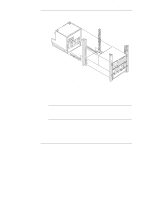HP D5970A HP Netserver LXr Pro8 User Guide - Page 33
Insert finger in each, fingerhold. Push, fingerholds toward, each other., Push cover forward, until
 |
View all HP D5970A manuals
Add to My Manuals
Save this manual to your list of manuals |
Page 33 highlights
Chapter 3 1. Insert finger in each fingerhold. Push fingerholds toward each other. Opening and Closing the HP NetServer 2. Push cover forward until it stops, then lift cover by fingerholds. Figure 3-7. Unlatching HP NetServer's Top Cover 4. Maintain the pressure with your fingers and slide the cover away from you. The cover slides about one-half inch before stopping. See Figure 3-7. 5. Lift the rear of the cover by the fingerholds. The cover swings open on its hinges. 6. Swing open the cover until it is fully open, as shown in Figure 3-7. The cover will rest in that position while you service the satellite. 25
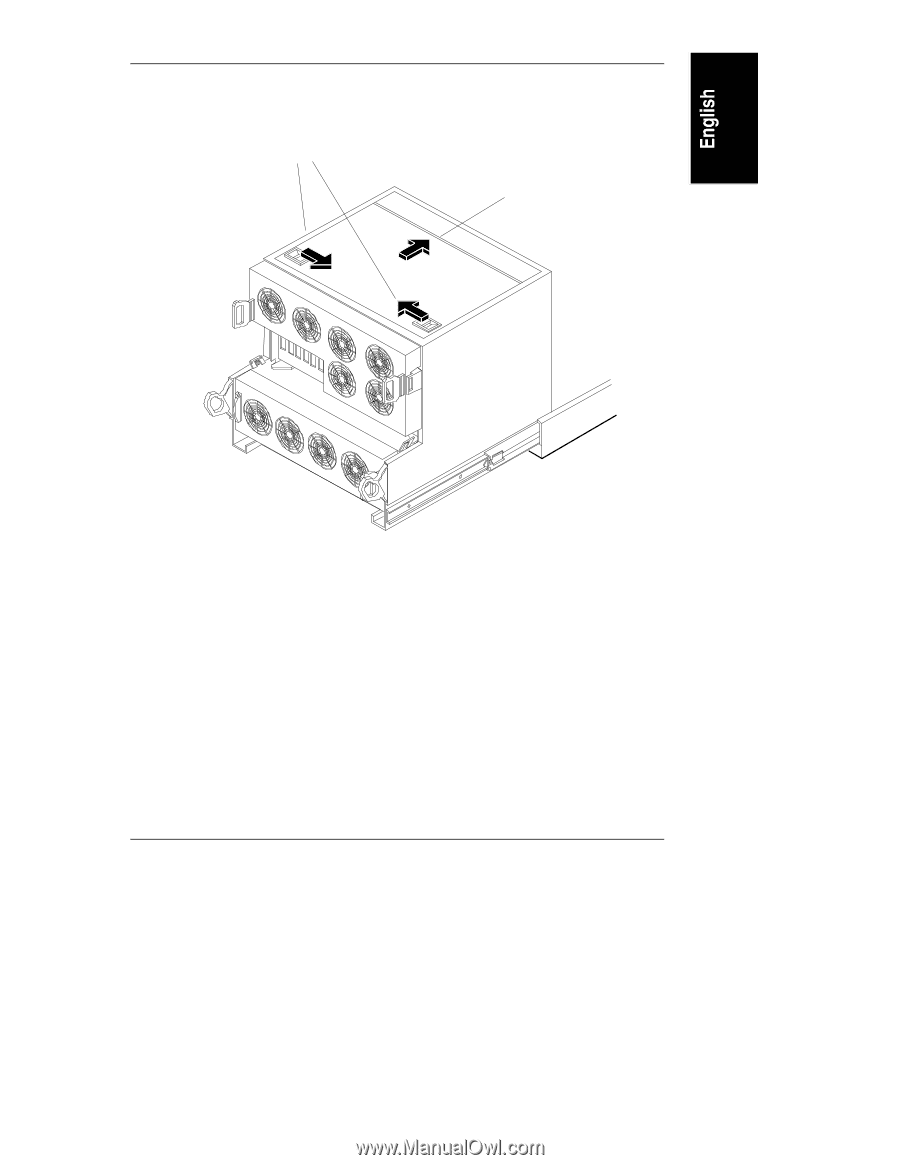
Chapter 3
Opening and Closing the
HP NetServer
25
1. Insert finger in each
fingerhold. Push
fingerholds toward
each other.
2. Push cover forward
until it stops, then lift
cover by fingerholds.
Figure 3-7. Unlatching HP NetServer's Top Cover
4.
Maintain the pressure with your fingers and slide the cover away from
you. The cover slides about one-half inch before stopping. See Figure 3-7.
5.
Lift the rear of the cover by
the fingerholds. The cover swings open on its
hinges.
6.
Swing open the cover until it is fully open, as shown in Figure 3-7. The
cover will rest in that position while you service the satellite.