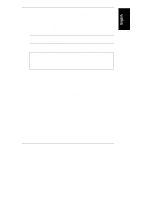HP D5970A HP Netserver LXr 8000 Installation Guide - Page 65
Hot-Plug, Board, Bracket, I/O Panel, PCI Board
 |
View all HP D5970A manuals
Add to My Manuals
Save this manual to your list of manuals |
Page 65 highlights
Chapter 6 PCI Board Bracket I/O Panel Installing Additional Boards Hot-Plug Board Bracket Captive Screw Figure 6-5. Replacing the Hot-Plug Board Bracket CAUTION The lower end of the Hot Plug board bracket should press firmly against a switch on the I/O baseboard. This switch controls power to the slot in question. If the bracket does not press firmly on the switch, power may not be available in this slot when the server boots. 11. If the board you added must be cabled to the system board or chassis, make sure that the cable is properly attached. Refer to the board documentation. 12. Close the top cover. (See Chapter 3.) 13. If you have finished working with the chassis, slide it back and lock it in place. (See Chapter 3.) 57

Chapter 6
Installing Additional Boards
57
Hot-Plug
Board
Bracket
I/O Panel
PCI Board
Bracket
Captive
Screw
Figure 6-5. Replacing the Hot-Plug Board Bracket
CAUTION
The lower end of the Hot Plug board bracket should press
firmly against a switch on the I/O baseboard. This switch
controls power to the slot in question. If the bracket does not
press firmly on
the switch, power may not be available in
this slot when the server boots.
11.
If the board you added must be cabled to the system board or chassis,
make sure that the cable is properly attached. Refer to the board
documentation.
12.
Close the top cover. (See Chapter 3.)
13.
If you have finished working with the chassis, slide it back and lock it in
place. (See Chapter 3.)