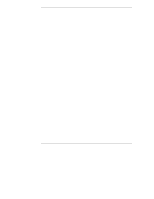HP D5970A HP Netserver LP 2000r User Guide - Page 45
Refer to Opening and Closing the HP Netserver.
 |
View all HP D5970A manuals
Add to My Manuals
Save this manual to your list of manuals |
Page 45 highlights
Chapter 5 Installing Additional Boards 4. Disconnect the power cables and any external cables connected to the system. If necessary, label each one to expedite reassembly. WARNING The power supply will continue to provide standby current to the HP Netserver LP 2000r until the power cable is disconnected. 5. Remove the top cover. Refer to Chapter 2, "Opening and Closing the HP Netserver." CAUTION Wear a wrist-strap and use a static-dissipating work surface connected to the chassis when handling components. Ensure the metal of the wrist-strap contacts your skin. 6. Read the documentation included with the accessory board and follow any special instructions. NOTE Adding a PCI-to-PCI bridge board to the HP Netserver may alter the Netserver's boot order. This boot order can be changed using the Setup Utility (press [F2] during the boot process). Refer to "Boot Priority" earlier in this chapter. 7. Remove the PCI card cage: a. Disconnect the PCI card cage fan from the system board. See Figure 5-3. b. Grip the PCI card cage by the fan and back edge, and firmly lift the cage straight up to remove it. See Figure 5-3. In lifting the card cage, you will feel initial resistance as the riser card disconnects from the system board. 39