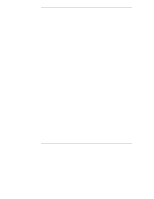HP D5970A HP Netserver LP 1000r User Guide - Page 113
of Chassis
 |
View all HP D5970A manuals
Add to My Manuals
Save this manual to your list of manuals |
Page 113 highlights
Chapter 12 Troubleshooting 7. Turn on power to the Netserver and the following message displays: Incorrect System Configuration 8. Press to run the Setup Utility when appears. 9. Make any configuration changes required. 10. Choose the Exit option and save the changes to save the configuration and exit the Setup Utility. Switch 1 Position Configuration Switch Spring Latch Battery Figure 12-1. Configuration Switch Location Rear of Chassis Not Used (Default = Off) BIOS Recovery Clear Password Clear CMOS Open Shaded rectangle represents the position of switch. Not Used (Default = Off) Open = Off Closed = On Figure 12-2. Configuration Switch Positions 107

Chapter 12
Troubleshooting
107
7.
Turn on power to the Netserver and the following message displays:
Incorrect System Configuration
8.
Press <F2> to run the Setup Utility when
<
F2=Setup
>
appears.
9.
Make any configuration changes required.
10.
Choose the Exit option and save the changes to save the configuration and
exit the Setup Utility.
Configuration Switch
Spring Latch
Battery
Switch 1 Position
Figure 12-1. Configuration Switch Location
Clear CMOS
Clear Password
Open
Shaded rectangle
represents the position
of switch.
Open = Off
Closed = On
Not Used (Default = Off)
Not Used (Default = Off)
Rear
of Chassis
BIOS Recovery
Figure 12-2. Configuration Switch Positions