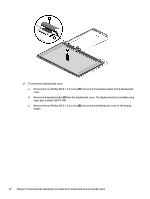HP Chromebook 14 inch 14a-ne0000 Maintenance and Service Guide - Page 43
Display assembly
 |
View all HP Chromebook 14 inch 14a-ne0000 manuals
Add to My Manuals
Save this manual to your list of manuals |
Page 43 highlights
Display assembly To remove and disassemble the display assembly, use these procedures and illustrations. NOTE: The display assembly is spared at the subcomponent level only. Before removing the display assembly, follow these steps: 1. Prepare the computer for disassembly (see Preparation for disassembly on page 23). 2. Remove the top cover with keyboard (see Top cover with keyboard on page 23). 3. Disconnect the battery cable from the system board (see Battery on page 27). Remove the display assembly: 1. Disconnect the WLAN antenna cables (1) from the terminals on the WLAN module. 2. Release the shielding (2) that covers the camera cable connector. 3. Disconnect the camera cable (3) from the system board. 4. Release the wireless antenna cable and the camera cable from the retention clips (4) built into the bottom cover. 5. Release the shielding (5) that covers the display panel cable connector. 6. Disconnect the display panel cable (6) from the system board. 7. Release the wireless antenna cable and the display panel cable from the retention clips (7) and routing channel built into the bottom cover. 8. To replace the display assembly or any of the display assembly internal components, remove the hinge cover by following these steps: 38 Chapter 5 Removal and replacement procedures for authorized service provider parts