Harman Kardon CITATION 100 Owners Manual EN - Page 16
/ Settings
 |
View all Harman Kardon CITATION 100 manuals
Add to My Manuals
Save this manual to your list of manuals |
Page 16 highlights
/ SETTINGS Volume You have three ways to adjust the volume while playing music: • Press -/+ button on the top panel to decrease or increase the volume. • Adjust the volume via the Google Home app on your smartphone or tablet. • Ask Google Assistant to adjust the volume by your voice. Mute the Microphone Press to turn off the built-in microphone to disable voice command detection. To resume the microphone function, press once again. Software Upgrade The software of your Citation speaker will be automatically upgraded to the latest version when the speaker is connected to the Internet via a Wi-Fi network. 16
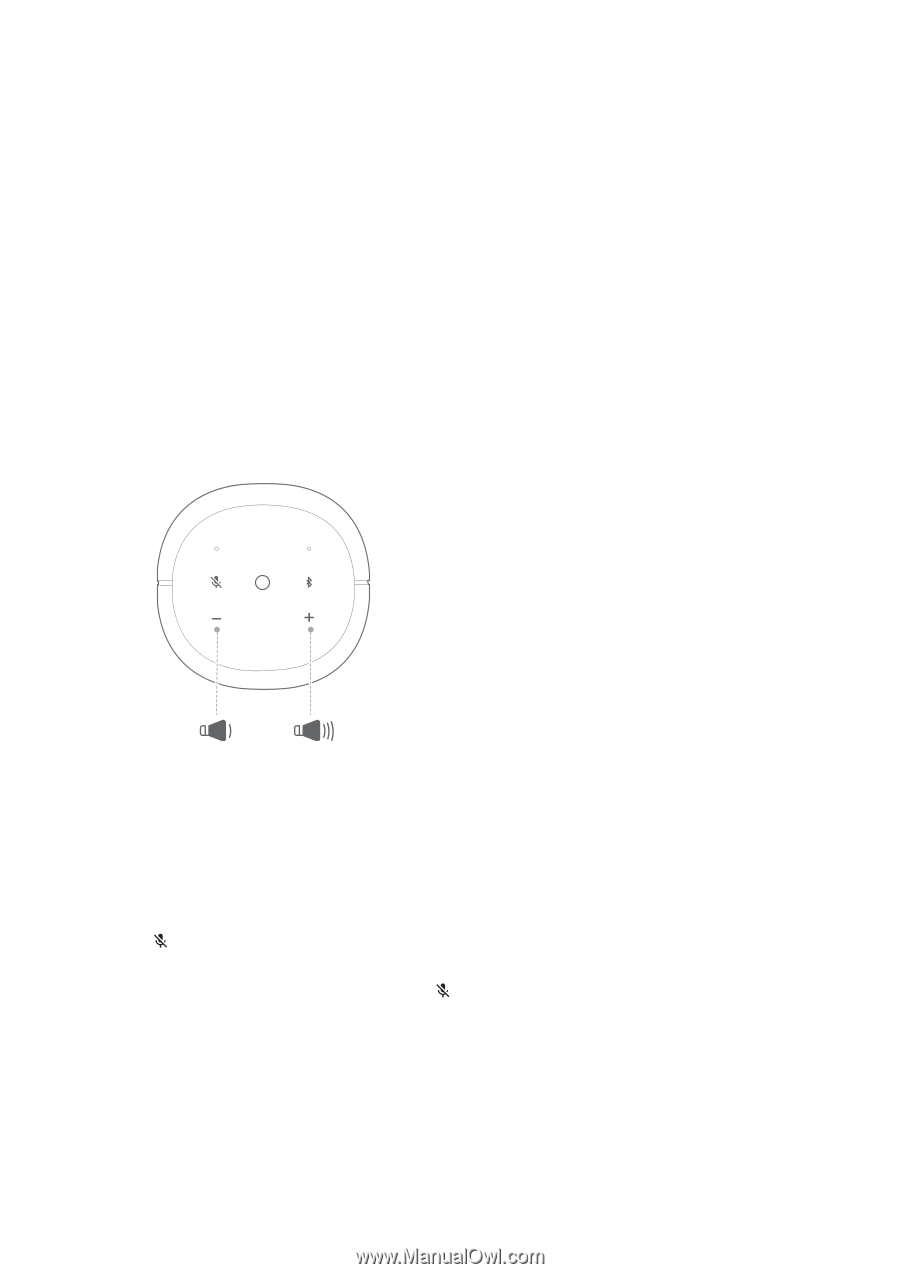
16
/
SETTINGS
Volume
You have three ways to adjust the volume while playing music:
• Press
-/+
button on the top panel to decrease or
increase the volume.
•
Adjust the volume via the Google Home app on your
smartphone or tablet.
•
Ask Google Assistant to adjust the volume by your
voice.
Mute the Microphone
Press
to turn off the built-in microphone to disable voice
command detection.
To resume the microphone function, press
once again.
Software Upgrade
The software of your Citation speaker will be automatically
upgraded to the latest version when the speaker is connected
to the Internet via a Wi-Fi network.














