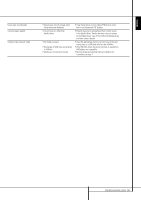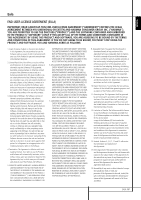Harman Kardon 1000 Owners Manual - Page 35
Appendix
 |
View all Harman Kardon 1000 manuals
Add to My Manuals
Save this manual to your list of manuals |
Page 35 highlights
ENGLISH Appendix Appendix - Default settings and worksheets Table A1 - Media Library Setup Menu Setting Auto Disc Insert Preferences Audio Encoding Quality Default Play & Record MP3 192kbps (Medium) Your Settings Table A2 - DVD Player Setup Menu Setting Preferred Subtitle Language Preferred Audio Language Parental Control Level Video Presentation Mode Dynamic Range Compression DVD Bass Management Default Off English Off Original Off Off Your Settings Table A3 - Audio Setup Menu Setting Speaker Setup Digital Audio Out Format HDMI Audio Out Default Front L & R: Large Surround L & R: Large Center: Large Subwoofer: Yes Compressed Auto Your Settings Front L & R: Surround L & R: Center: Subwoofer: Table A4 - Video Setup Menu Setting Video Output Output Resolution Default Depends on physical connections. Depends on physical connections: Analog (composite or S-video): 480i Analog (component): 480p HDMI: Auto Your Settings Table A5 - General Setup Menu NOTE: These settings are not adjusted in normal use. Setting Software Update Date & Time System Information Purpose If a system software upgrade becomes available in the future, download it to a CD and follow the instructions here. Set system date and time after a reset. Displays software version and hard-disc drive usage. Your Settings Not used. Adjusted only after a reset. Not used. APPENDIX 35