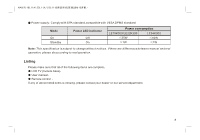Haier LE19K300a User Manual - Page 13
Computer Connection, HDMI digital port Connection
 |
View all Haier LE19K300a manuals
Add to My Manuals
Save this manual to your list of manuals |
Page 13 highlights
HAIER 19L11A/ 22L11A/ 23L11 ( )(6M16 Computer Connection Please connect one end of VGA cord with the output port of the computer (available for both desktop or laptop computer), and another end of VGA cord with the input port of the VGA on its rear cover. Audio/Video machine with HDMI interfaces HDMI digital port Connection Connect external HDMI high signal source to HDMI digital input port of this machine through HDMI digital connector cable; push "SOURCE" button to select "HDMI" signal source. 11
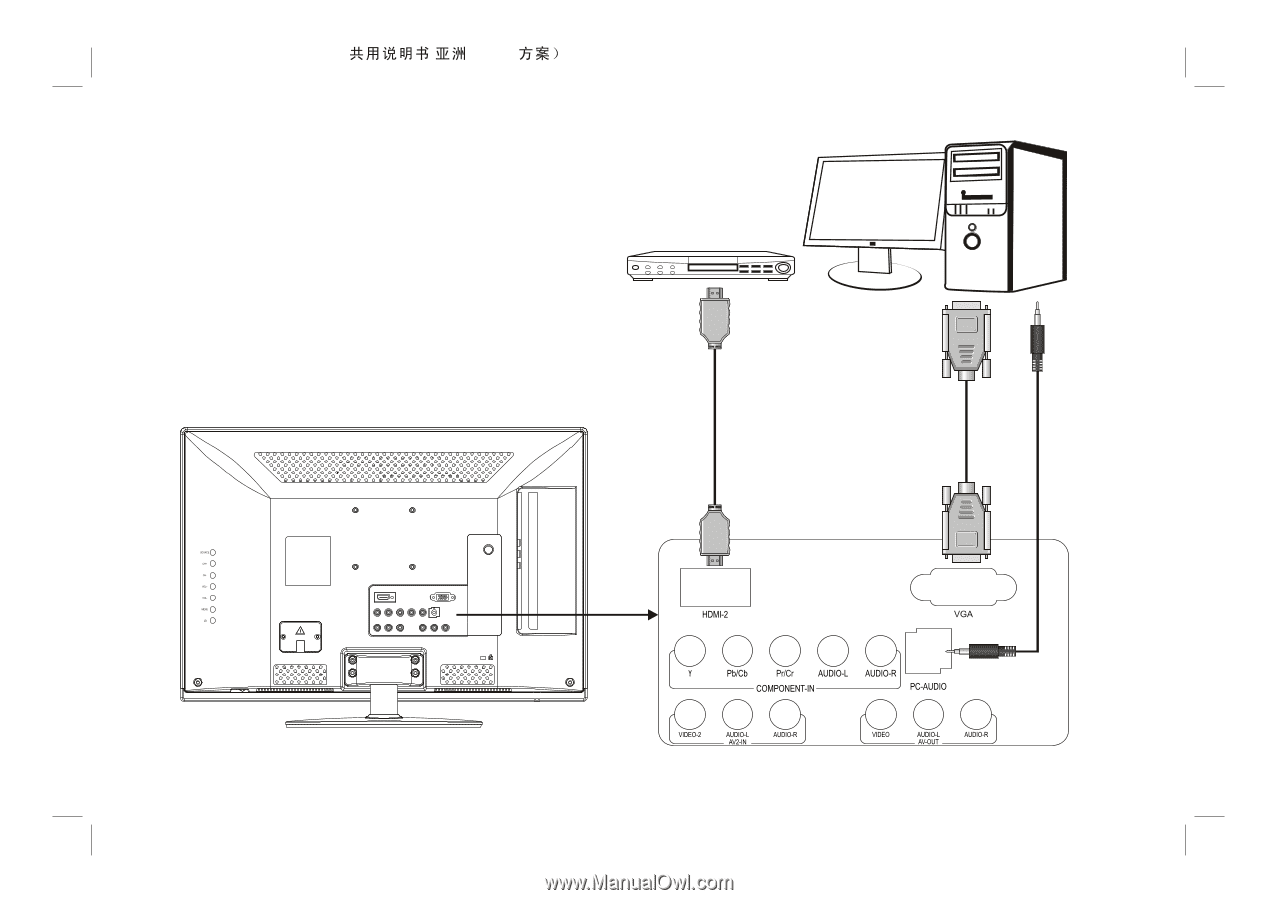
Computer Connection
Please connect one end of VGA cord with the output port
of the computer (available for both desktop or laptop
computer), and another end of VGA cord with the input
port of the VGA on its rear cover.
HDMI digital port Connection
Connect external HDMI high signal source to HDMI digital
input port of this machine through HDMI digital connector
cable; push "SOURCE" button to select "HDMI" signal
source.
Audio/Video machine
with HDMI interfaces
11
HAIER 19L11A /
22L11A / 23L11
(
)(6M16