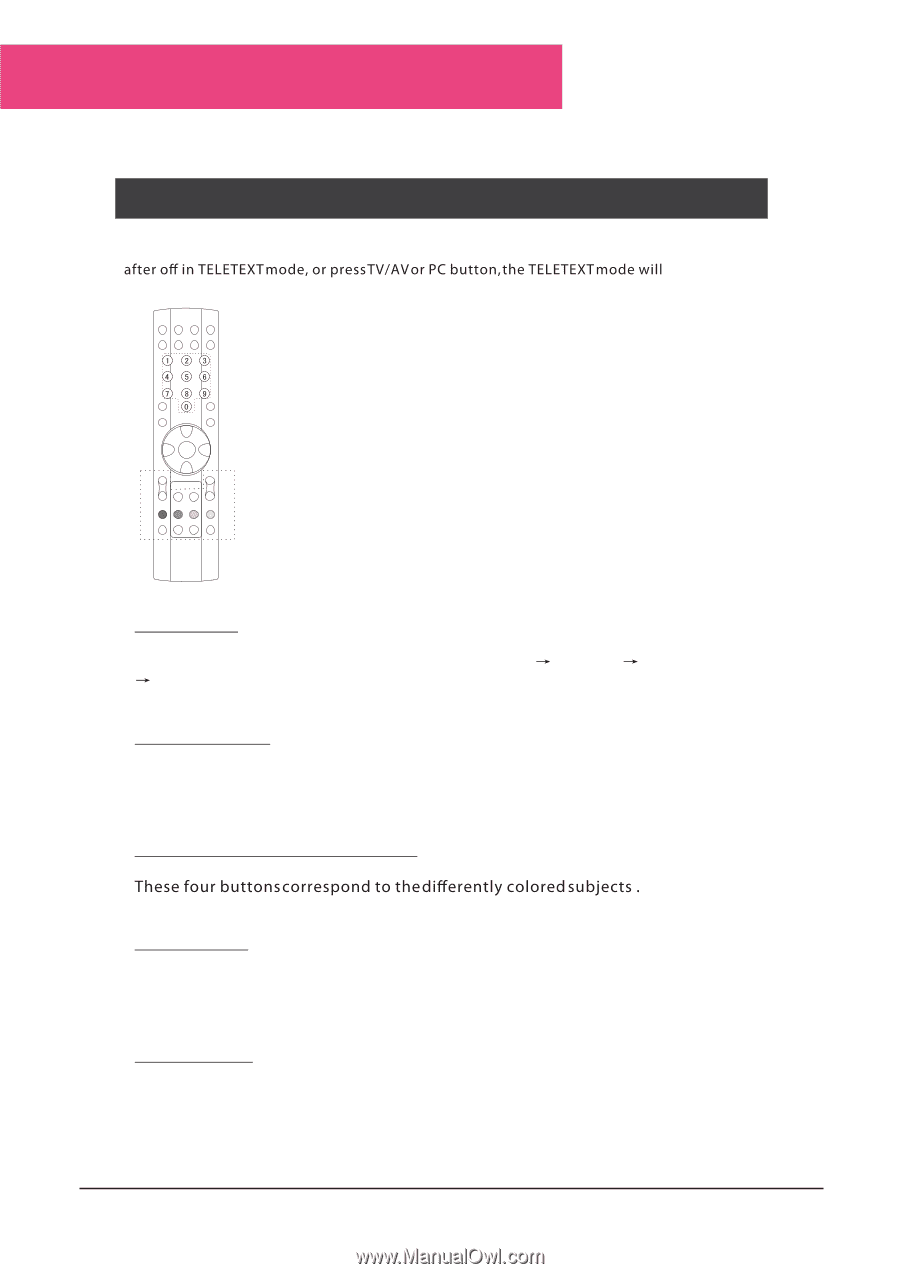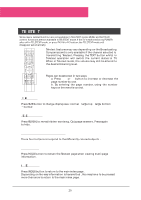Haier L19A11W User Manual - Page 23
TE ETE T
 |
View all Haier L19A11W manuals
Add to My Manuals
Save this manual to your list of manuals |
Page 23 highlights
TE ETE T Some menu relat ed funct ion are not available in TELETEXT mode. MENU and AUTOAD cont rol funct ions are not available in TELETEXT mode. If theTV is swit ched on by POWER disappear aut omat ically. SLEEP DISPLAY MUTE POWER NICAM PC AUTO AD TV/AV PSM .SSM OK Q.VIEW P+ Telet ext feat uresmay vary depending on t he Broadcast ing Companies and is only available if t he channel select ed is t ransmit t ing Telet ext . Pressing t he TEXT but t on whilst in Telet ext operat ion will swit ch t he current st at us t o TV. When in Telet ext mode, t he volume may st ill be alt ered t o t he desired list ening level. V- MENU V+ INDEX PTEXT SUBCODE MIX TIME HOLD SIZE REVEAL Pages can be select ed in two ways: a. Press or but t on t o increase or decrease t he page number by one. b. By ent ering t he page number, using t he number keys on the remot e cont rol. IE Press SIZEbut t on to change display size :normal large top large bot t om normal EE Press REVEAL to reveal hidden words e.g. Quiz page answers . Press again t o hide. Press HOLD but t on to remain the Telet ext page when viewing mult i-page informat ion . IE Press INDEX but t on to ret urn to the main index page . Depending on the way informat ion is transmit t ed ,this may have to be pressed more than once to ret urn to the main index page . 20