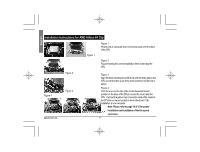Gigabyte GH-PCU22-VG User Guide - Page 8
Checklist - manual
 |
View all Gigabyte GH-PCU22-VG manuals
Add to My Manuals
Save this manual to your list of manuals |
Page 8 highlights
English Checklist (1) GH-PCU22-VG Cooler (2) GH-PCU22-VG user's manual (3)HeatSink Paste (4) SpeedControl& 3.5"bracket (5)PCI bracket (6) Power cable (7) LGA775 RM (8)P4 Clips (9) K7 Clip (10) K8 Clip (11)Screw Before use, please remove the bottom protective layer of the cooler. Please make sure the computer is turned off and its power disconnected prior to installation. GH-PCU22-VG - 8 -

- 8 -
GH-PCU22-VG
English
Checklist
(1) GH-PCU22-VG Cooler
Before use, please remove the bottom protective layer of the cooler.
Please make sure the computer is turned off and its power disconnected prior to installation.
(2) GH-PCU22-VG
user's manual
(3) HeatSink Paste
(4) Speed Control&
3.5”
bracket
(5) PCI bracket
(6) Power cable
(8) P4 Clips
(9) K7 Clip
(11)Screw
(10) K8 Clip
(7) LGA775 RM