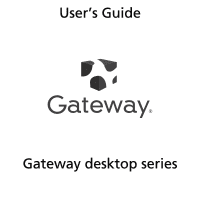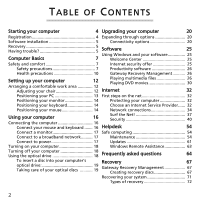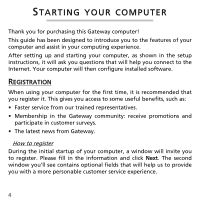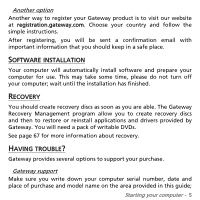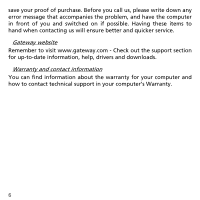Gateway SX2370 Generic User Guide - Page 2
Ontents, - recovery
 |
View all Gateway SX2370 manuals
Add to My Manuals
Save this manual to your list of manuals |
Page 2 highlights
TABLE OF CONTENTS Starting your computer 4 Upgrading your computer 20 Registration 4 Expanding through options 20 Software installation 5 Connectivity options 20 Recovery 5 Having trouble 5 Software 25 Using Windows and your software 25 Computer Basics 7 Welcome Center 25 Safety and comfort 7 Internet security offer 25 Safety precautions 7 Productivity software 26 Health precautions 10 Gateway Recovery Management........... 26 Setting up your computer 12 Playing multimedia files 26 Playing DVD movies 30 Arranging a comfortable work area 12 Adjusting your chair 12 Internet 32 Positioning your PC 13 First steps on the net 32 Positioning your monitor 14 Protecting your computer 32 Positioning your keyboard 14 Choose an Internet Service Provider...... 32 Positioning your mouse 14 Network connections 34 Using your computer 16 Surf the Net 37 Security 40 Connecting the computer 16 Connect your mouse and keyboard ....... 16 Helpdesk 54 Connect a monitor 17 Safe computing 54 Connect to a broadband network.......... 17 Maintenance 54 Connect to power 17 Updates 61 Turning on your computer 18 Windows Remote Assistance 63 Turning off your computer 18 Using the optical drive 18 Frequently asked questions 64 To insert a disc into your computer's Recovery 67 optical drive 19 Taking care of your optical discs 19 Gateway Recovery Management 67 Creating recovery discs 67 Recovering your system 71 Types of recovery 72 2