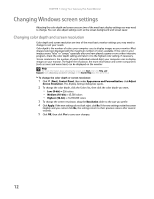Gateway FHD2402 Gateway FHD2402 24-inch Widescreen LCD Monitor User Guide - Page 11
Basic front view
 |
View all Gateway FHD2402 manuals
Add to My Manuals
Save this manual to your list of manuals |
Page 11 highlights
www.gateway.com Basic front view You monitor has many features such as: built-in webcam, microphone, card reader, USB 2.0 hub, an edge-to-edge protective layer and stylish EzTouch menu buttons (button light up for easy idendification). In order to use the webcam, microphone, card reader and hub, your monitor needs to be connected to your computer using the supplied USB A-B cable. Webcam Edge-to-edge protective layer Microphone EzTouch menu button Power LED Power button Important The applications required for the webcam and microphone are on the included CD. 7

www.gateway.com
7
Basic front view
You monitor has many features such as: built-in webcam, microphone, card reader, USB 2.0 hub,
an edge-to-edge protective layer and stylish EzTouch menu buttons (button light up for easy
idendification). In order to use the webcam, microphone, card reader and hub, your monitor needs
to be connected to your computer using the supplied USB A-B cable.
Important
The applications required for the webcam and microphone are on the
included CD.
Webcam
Power LED
EzTouch menu button
Power button
Edge-to-edge protective layer
Microphone