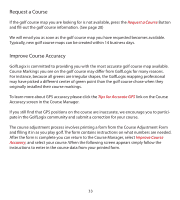Garmin GolfLogix GPS-8 User Guide - Page 31
Other Menu Items, Purchase Accessories, Customer Service and Support, Battery Save and Demo
 |
UPC - 718122469918
View all Garmin GolfLogix GPS-8 manuals
Add to My Manuals
Save this manual to your list of manuals |
Page 31 highlights
Other Menu Items Press and hold the Page button for 4-5 seconds. The Menu Screen will appear. The Time selection allows you to set the time format and zone for your unit. This is not necessary for proper GPS operation. Please do not chose the System Selection. The Battery Save and Demo modes under this selection will turn off your GPS signal. Purchase Accessories Visit www.GolfLogix.com to view and order all of the accessories available for your GolfLogix GPS. Customer Service and Support For technical support or the latest updates and accessories: Email us at [email protected] or visit www.golflogix.com/support or call 1-877-977-0162 31

³1
Other Menu Items
Press and hold the
Page
button for 4-5 seconds.
The Menu Screen will appear.
The
Time
selection allows you to set the time format and zone for your unit. This is not
necessary for proper GPS operation.
Please do not chose the System Selection. The
Battery Save and Demo
modes under this
selection will turn off your GPS signal.
Purchase Accessories
Visit www.GolfLogix.com to view and order all of the accessories available for your
GolfLogix GPS.
Customer Service and Support
For technical support or the latest updates and accessories:
Email us at support@golflogix.com
or visit www.golflogix.com/support
or call ²-877-977-0²6±