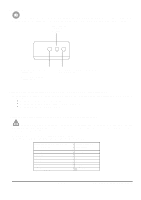Pag. 1
CBT220/CBT24 / CBZ230/CBZ24 9825
INDEX
INDEX
.................................................................................................................................................................................
1
INTRODUCTION
.................................................................................................................................................................
2
Packing contents
...........................................................................................................................................................................................
2
Contents of this Instruction Manual
...............................................................................................................................................................
2
Addressee of the Instruction Manual
.............................................................................................................................................................
2
What to read
..................................................................................................................................................................................................
2
Typographic conventions
...............................................................................................................................................................................
2
SAFETY RULES
.................................................................................................................................................................
3
IDENTIFICATION DATA
.....................................................................................................................................................
3
DESCRIPTION OF THE CBT220/CBT24 / CBZ230/CBZ24 KEYBOARD
.........................................................................
4
Appliances which can be connected to the CBT220/CBT24 / CBZ230/CBZ24 keyboard
............................................................................
4
INSTALLATION
..................................................................................................................................................................
5
Unpacking
......................................................................................................................................................................................................
5
Check of identification data
............................................................................................................................................................................
5
Switching on and off
......................................................................................................................................................................................
5
CONNECTORS AND CONNECTIONS
...............................................................................................................................
6
Installation example
.......................................................................................................................................................................................
6
Cables
............................................................................................................................................................................................................
6
Connectors
....................................................................................................................................................................................................
7
Connection of the CBT220/CBT24 /CBZ230/CBZ24 keyboard to peripheral units
.......................................................................................
7
Connection of the CBT220/CBT24 / CBZ230/CBZ24 keyboard to pan & tilt motor
..................................................................................
7
Connection of the CBZ230/CBZ24 keyboard to zoom lens
.......................................................................................................................
8
Connection of power supply cables
...........................................................................................................................................................
8
CONFIGURATION OF THE CBZ230/CBZ24 KEYBOARD
................................................................................................
8
USE OF THE KEYBOARD
..................................................................................................................................................
9
Pan & tilt control keys
....................................................................................................................................................................................
9
Zoom lens control keys ( only CBZ230/CBZ24 keyboard )
...........................................................................................................................
9
MAINTENANCE
................................................................................................................................................................
10
SOLUTION OF INSTALLATION PROBLEMS
..................................................................................................................
10
SPECIFICATIONS
............................................................................................................................................................
10
The manufacturer declines all responsibility for any damage caused by an improper use of the appliances mentioned
in this manual; furthermore, the manufacturer reserves the right to modify its contents without any prior notice. The
documentation contained in this manual has been collected with great care: the manufacturer, however, cannot take
any liability for its use. The same thing can be said for any person or company involved in the creation and
production of this manual.