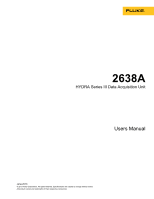Fluke 2638A/05 User Manual
Fluke 2638A/05 Manual
 |
View all Fluke 2638A/05 manuals
Add to My Manuals
Save this manual to your list of manuals |
Fluke 2638A/05 manual content summary:
- Fluke 2638A/05 | User Manual - Page 1
2638A HYDRA Series III Data Acquisition Unit Users Manual June 2013 © 2013 Fluke Corporation. All rights reserved. Specifications are subject to change without notice. All product names are trademarks of their respective companies. - Fluke 2638A/05 | User Manual - Page 2
products to end-user customers only but have no authority to extend a greater or different warranty on behalf of Fluke. Warranty support is available only if product is purchased through a Fluke authorized sales outlet or Buyer has paid the applicable international price. Fluke reserves the right - Fluke 2638A/05 | User Manual - Page 3
1-3 Front and Rear-Panel Overview 1-4 Safety Information 1-8 Screen Capture Feature 1-10 About this Manual 1-11 The Product Manual Set 1-11 How to Contact Fluke 1-12 Calibration and Repair Information 1-12 General Specifications 1-12 Measurement Specifications 1-14 DC Voltage ...1-14 DC - Fluke 2638A/05 | User Manual - Page 4
2638A Users Manual 2 3 RTD ...1-20 RTD Temperature 23 Trigger ...1-23 Alarm Output 1-23 2638A-100 Universal Input Module 1-23 General ...1-23 Configuration 3-5 Input Types and Wiring Diagrams 3-6 Input Wiring Instructions 3-7 Channel Configuration 3-9 About Channel Numbers 3-9 Basic Channel - Fluke 2638A/05 | User Manual - Page 5
(PT385 or PT392 5-4 Relative Measurements 5-4 Graph the Measurements 5-5 Measurement Statistics 5-6 6 Maintenance and Care 6-1 Introduction...6-3 Clean the Product 6-3 Replace the Fuse 6-3 Memory Reset and Factory Reset 6-4 User-Replaceable Parts and Accessories 6-5 iii - Fluke 2638A/05 | User Manual - Page 6
2638A Users Manual 7 Error Messages and Troubleshooting 7-1 Introduction...7-3 Error Messages 7-3 Troubleshooting 7-19 iv - Fluke 2638A/05 | User Manual - Page 7
4-6 4-3. Scan Sample Rates 4-10 4-4. Scan Statistics...4-14 4-5. Scan Data Memory Usage 4-17 5-1. Statistics ...5-6 6-1. Fuses...6-3 6-2. Comparison of the Memory Clear Functions 6-4 6-3. User-Replaceable Parts and Accessories 6-5 7-1. Error Messages...7-3 7-2. Troublehooting Chart 7-19 v - Fluke 2638A/05 | User Manual - Page 8
2638A Users Manual vi - Fluke 2638A/05 | User Manual - Page 9
List of Figures Figure Title Page 1-1. Screen Capture ...1-10 2-1. Fuse Replacement and Line-Voltage Selection 2-3 2-2. Mains Power Cord Connection 2-4 2-3. Handle Positions and Boot Removal 2-5 2-4. Main Power Switch and Standby Key 2-6 2-5. Module Indicator Example 2-9 2-6. Relay Card - Fluke 2638A/05 | User Manual - Page 10
2638A Users Manual viii - Fluke 2638A/05 | User Manual - Page 11
1-3 Front and Rear-Panel Overview 1-4 Safety Information 1-8 Screen Capture Feature 1-10 About this Manual 1-11 The Product Manual Set 1-11 How to Contact Fluke 1-12 Calibration and Repair Information 1-12 General Specifications 1-12 Measurement Specifications 1-14 DC Voltage ...1-14 DC - Fluke 2638A/05 | User Manual - Page 12
2638A Users Manual Thermistor Measurement Characteristics 1-21 Thermocouple 1-21 Thermocouple Temperature Accuracy 1-21 Thermocouple Measurement Characteristics 1-23 Digital I/O...1-23 Totalizer...1-23 Trigger ...1-23 Alarm Output 1-23 2638A-100 Universal Input Module 1-23 General ...1-23 - Fluke 2638A/05 | User Manual - Page 13
manual set, safety information, contact information, and specifications. Product Overview The Fluke Calibration 2638A HYDRA Series III manually controlled from the front panel or triggered with a variety of triggers such a timer, an alarm, an external source, or a remote display. Users can toggle - Fluke 2638A/05 | User Manual - Page 14
2638A Users Manual • Totalizer - The Product is equipped with a unidirectional, resettable provides additional functionality to graph and see measurement statistics. • Remote Operation - Remotely operate the Product with remote SCPI commands or the FlukeDAQ application software over a rear-panel - Fluke 2638A/05 | User Manual - Page 15
or decrease values, and highlight selections. The keys also let the user cycle through measurement values in data menus and also change the view a USB drive. Input terminal to make current measurements up to 100 mA. The Current Input Terminal current input is connected to instructions. 1-5 - Fluke 2638A/05 | User Manual - Page 16
2638A Users Manual Item Name Record Memory DMM Instrument Setup Channel Setup Numeric Keypad 1 the front-panel DMM can also be recorded. See Chapter 4 for more information and operation instructions. Manage setup files, scan data files, and DMM data files on either the internal - Fluke 2638A/05 | User Manual - Page 17
be used to connect other instruments to earth ground. USB port used for remote operation. See the 2638A Remote Programmers Guide. Network port used for remote operation. See the 2638A Remote Programmers Guide. Input terminal for the Totalizer feature. See "Totalizer Channel Configuration" in Chapter - Fluke 2638A/05 | User Manual - Page 18
2638A Users Manual Safety Information A Warning identifies conditions and procedures that are dangerous to the user. A Caution identifies conditions and procedures that can cause damage to the Product or the equipment under test. See Table 1-3 for a list of symbols used in this manual III to Fluke's - Fluke 2638A/05 | User Manual - Page 19
1 Product Overview and Specifications Safety Information • Use the Product only as specified, or the protection supplied by the Product can be compromised. • Examine the case before you use the Product. Look for cracks or missing plastic. Carefully look at the insulation around the terminals. • Do - Fluke 2638A/05 | User Manual - Page 20
2638A Users Manual • Consider all accessible channels to be hazardous live and an electric shock hazard if any PC. 4. Open the USB drive and navigate to the image folder with this path: \\fluke\2638A\[Product Serial Number]\Image PRINT = 3 seconds Figure 1-1. Screen Capture hce059.eps 1-10 - Fluke 2638A/05 | User Manual - Page 21
user maintenance and troubleshooting information. The Users Manual is translated into many languages. • The 2638A Safety Information is printed and contains important safety information for this Product. The Safety Information is translated into many languages. • The 2638A Remote Programmers Guide - Fluke 2638A/05 | User Manual - Page 22
2638A Users Manual How to Contact Fluke To contact Fluke, call one of the following telephone numbers: • Technical Support USA: 1-800-44-FLUKE (1-800-443-5853) • Calibration/Repair USA: 1-888-99-FLUKE (1-888-993-5853) • Canada: 1-800-36-FLUKE (1-800-363-5853) • Europe: +31 402-675-200 • Japan: +81 - Fluke 2638A/05 | User Manual - Page 23
, maximum, minimum Triggers interval, external (trigger input), alarm, remote (bus), manual Battery life 5 years Memory Scan data RAM 75,000 readings SCPI LAN Function Control and data transfer Network protocols Ethernet 10/100, TCP/IP Command protocol SCPI Dimensions Height 150 mm Width 245 - Fluke 2638A/05 | User Manual - Page 24
2638A Users Manual specifications is 99 % within 1 year of calibration (unless otherwise noted). Scan rate (typical, V 100 μV 10 μV 1 μV 10 MΩ or >10 GΩ [1] 10 V 10.00000 V 1 mV 100 μV 10 μV 10 MΩ or >10 GΩ [1] 100 V 100.0000 V 10 mV 1 mV 100 μV 10 MΩ ±1 % 300 V 300.000 V 100 mV - Fluke 2638A/05 | User Manual - Page 25
range and - Fluke 2638A/05 | User Manual - Page 26
2638A Users Manual AC Voltage Input Characteristics Range 100 mV 1 V 10 V 100 V 300 V Resolution 100.0000 mV 1.000000 V 10.00000 V 100.0000 V 300.000 V 4 ½ Digits 10 μV 100 μV 1 mV 10 mV 100 mV Resolution 5 ½ Digits 1 μV 10 μV 100 µV 1 mV 10 mV 6 ½ Digits 0.1 μV 1 μV 10 μV 100 μV 1 mV Input - Fluke 2638A/05 | User Manual - Page 27
mV - Fluke 2638A/05 | User Manual - Page 28
2638A Users Manual AC Current Input Characteristics Range Resolution 4 ½ Digits Resolution 5 ½ Digits 6 ½ Digits Reference Resistance Burden Voltage 100 μA 1 mA 10 mA 100 mA 100.0000 µA 1.000000 mA 10.00000 mA 100.0000 mA 10 nA 100 nA 1 μA 10 μA 1 nA 10 nA 100 nA 1 μA 0.1 nA 1 nA 10 nA - Fluke 2638A/05 | User Manual - Page 29
18 °C to 28 °C 0.0006 % + 0.0005 % 0.0006 % + 0.0001 % 0.0006 % + 0.0001 % 0.0006 % + 0.0001 % 0.001 % + 0.0002 % 0.003 % + 0.0004 % 0.05 % + 0.002 % Digits 6 ½ 6 ½ 6 ½ 5 ½ 4 ½ 4 ½ NPLC 200 100 10 (Slow) 1 (Medium) 0.2 (Fast)(only for 2-wire) 0.02 (only for 2-wire) Additional NPLC Noise Error - Fluke 2638A/05 | User Manual - Page 30
2638A Users Manual RTD Temperature Range 200 °C to 1200 °C (depending on the sensor) Resistance Range 0 Ω to 4 kΩ Maximum Lead Resistance (4-wire 2.5 % of range per lead for 400 Ω and 4 kΩ ranges - Fluke 2638A/05 | User Manual - Page 31
°C 0.026 °C 0.1 °C 2-wire add 0.002 °C add 0.004 °C add 0.016 °C add 0.05 °C add 0.34 °C add 1.7 °C Thermistor Measurement Characteristics Range 0 Ω to 98 kΩ 95 kΩ to 2315 °C (depending on the sensor) Voltage Range 15 mV to 100 mV Sample Rate Slow 10 PLC Medium 2 PLC Fast 1 PLC Thermocouple - Fluke 2638A/05 | User Manual - Page 32
2638A Users Manual Type (Range) Temperature R -50 °C to 1768 °C S -50 °C to 1768 °C J -210 °C to 1200 °C N -270 °C to 1300 °C E -270 °C to 1000 °C B 100 °C to 1820 °C C 0 °C to 2315 °C D 0 °C to 2315 °C G 0 °C to 2315 °C L -200 °C to 900 °C M -50 °C to 1410 °C U -200 °C to 600 °C W 0 °C to 2315 - Fluke 2638A/05 | User Manual - Page 33
Low ( - Fluke 2638A/05 | User Manual - Page 34
2638A Users Manual 1-24 - Fluke 2638A/05 | User Manual - Page 35
Chapter 2 Initial Setup and Configuration Title Page Introduction...2-3 Set the Regional Voltage 2-3 Connect to Mains Power 2-4 Set the Handle Position 2-5 Power On and Standby 2-6 Warm-Up the Product 2-7 Configure the Product 2-7 Input Module and Relay Card Installation 2-8 Set Up - Fluke 2638A/05 | User Manual - Page 36
2638A Users Manual 2-2 - Fluke 2638A/05 | User Manual - Page 37
on how to set the voltage selector. See Chapter 6 for instructions on how to change the fuse. Each voltage selection requires a specific fuse. See Table 2-1. Table 2-1. Fuses Voltage Selector Fuse Fluke Part Number 100 V 120 V 220 V 240 V 0.25 A, 250 V (slow blow) 0.25 A, 250 V (slow blow - Fluke 2638A/05 | User Manual - Page 38
2638A Users Manual Connect to Mains Power Use the mains power cord to connect the Product to a 100 V ac, 120 V ac, or 230 V ac nominal outlet as shown in Figure 2-2. Warning To prevent possible electrical shock, fire, or personal injury: • Use only the mains power - Fluke 2638A/05 | User Manual - Page 39
2 Initial Setup and Configuration Set the Handle Position Set the Handle Position The handle is used to easily transport the Product but can also be used as a stand. Figure 2-3 shows the various handle positions and also shows how to remove and install the handle and the protective rubber boots. 1 - Fluke 2638A/05 | User Manual - Page 40
2638A Users Manual Power On and Standby As shown in Figure 2-4, the Product has error message is shown on the display that contains the error description along with an error code to help troubleshoot the problem (see "Error Messages" in Chapter 7). Once the Product is powered on, use the Standby key - Fluke 2638A/05 | User Manual - Page 41
2 Initial Setup and Configuration Warm-Up the Product Warm-Up the Product It is recommended that the Product be warmed up before use to stabilize the environmentally controlled components. This will ensure the best performance to the specification listed in Chapter 1. Sufficient warm-up times are - Fluke 2638A/05 | User Manual - Page 42
the date that the Product was last calibrated. See the 2638A Calibration Manual for more information. Change the Admin and User profile passwords. Resume Scan Sets the Product to automatically turn on and resume scanning and recording after a power loss. Remote Port Configure the LAN Ethernet or - Fluke 2638A/05 | User Manual - Page 43
screen (see Figure 2-5). Note If the module indicator is not green, the Product did not recognize the Input Module or relay card. Refer to the troubleshooting section in Chapter 7. Channel List Slot 1 Slot 2 Slot 3 Module Installed Empty Empty Figure 2-5. Module Indicator Example hce031.eps 2-9 - Fluke 2638A/05 | User Manual - Page 44
2638A Users Manual 1 2 3 5 Figure 2-6. Relay Card Installation hcn037.eps 2-10 - Fluke 2638A/05 | User Manual - Page 45
that can open the Calibration menu to calibrate the Product. Refer to the 2638A Calibration Manual for calibration and adjustment instructions. • To clear the memory or reset the Product to factory defaults. See Chapter 6. • To change passwords of the User profiles. The User profiles sole purpose is - Fluke 2638A/05 | User Manual - Page 46
2638A Users Manual 2-12 - Fluke 2638A/05 | User Manual - Page 47
3-3 Wiring Safety and Considerations 3-4 3-Wire and 4-Wire Sense Input Configuration 3-5 Input Types and Wiring Diagrams 3-6 Input Wiring Instructions 3-7 Channel Configuration 3-9 About Channel Numbers 3-9 Basic Channel Operations 3-11 Open the Channel Setup Menu 3-11 Set Channels to - Fluke 2638A/05 | User Manual - Page 48
2638A Users Manual 3-2 - Fluke 2638A/05 | User Manual - Page 49
3 Input and Channel Configuration Introduction Introduction This chapter supplies instructions on how to wire inputs to the Input Module then configure the associated channel. Input Wiring The Universal Input Module The 2686A-100 Universal Input Module (the Input Module) is used to wire inputs of - Fluke 2638A/05 | User Manual - Page 50
2638A Users Manual Wiring Safety and Considerations Warning To prevent possible electrical shock, fire, or personal injury: • Consider all accessible channels to be hazardous live and an electric - Fluke 2638A/05 | User Manual - Page 51
set of terminals directly across from where the source is connected (channels ChX11 through ChX20). Note The Product will not show or let the user select a 3-wire or 4-wire input on channels ChX11 through ChX20. Figure 3-2 shows an example of a 4-wire input (PRT) with sense wires connected to the - Fluke 2638A/05 | User Manual - Page 52
2638A Users Manual Sense wires connected directly across from source on Channel 116. Source on Channel 106. Note: For 3-Wire connections, leave the H sense open. 3-Wire or 4-Wire - Fluke 2638A/05 | User Manual - Page 53
. [2] − 300 V is for Ch001 only. Other analog channels are 150 V max. [3] − 100 MΩ is for Ch001 only. Other analog channels are 10 MΩ Max. Input Wiring Instructions Use the procedure below and refer to Figure 3-1 for instructions on how to wire a 2-wire, 3-wire, or 4-wire input to the Input Module - Fluke 2638A/05 | User Manual - Page 54
2638A Users Manual 2. Squeeze together the release tabs located on both sides of the Input Module then pull the module out of the Product. 3. Use a straight-head screw driver Module on the guide rails and carefully troubleshooting information in Chapter 4. 9. Configure the channel. For instructions - Fluke 2638A/05 | User Manual - Page 55
3 Input and Channel Configuration Channel Configuration Channel Configuration This section contains instructions on how to configure the channels after the inputs are connected to the Input Module. About Channel Numbers A channel number (Ch) is a numerical identification associated - Fluke 2638A/05 | User Manual - Page 56
2638A Users Manual Rear View Slot: Channel 101 - 122 Slot: Channel 201 - 222 Slot: Channel 301 - 322 Front View Channel 001 3-10 Channel: 104 Rear-Panel Slot Input Module Terminal Number Figure 3-4. Example Channel Assignment hce014.eps - Fluke 2638A/05 | User Manual - Page 57
3 Input and Channel Configuration Channel Configuration Basic Channel Operations Use the instructions in this section to perform basic channel operations. Open the Channel Setup Menu The Channel Setup menu lets the user manage channels, verify inputs, and also set up tests. To open the menu, push - Fluke 2638A/05 | User Manual - Page 58
2638A Users Manual Table 3-3. Channel Setup Menu (cont.) Item Function Channel status indicator. When a channel is set to ON, the channel status indicator is green. When OFF, the - Fluke 2638A/05 | User Manual - Page 59
The display opens a channel configuration sequence that prompts the user to select key parameters for the specific channel type. These offset value into the Mx+B settings. To clear the zero, the offset value can be manually set back to the original value (usually "0") or Mx+B can be set to OFF if - Fluke 2638A/05 | User Manual - Page 60
2638A Users Manual 2. Push . 3. Push or to highlight a channel. 4. Push to edit the channel. 5. +B back to the original values. See "Mx+B Scaling" on page 3-30 for instructions. Mx+B Indicator Relative Measurement Value Baseline Measurement Zero Function Softkey Figure 3-6. Zero Function - Fluke 2638A/05 | User Manual - Page 61
copy it to the USB drive. To load a Setup file from a USB drive, copy the file to internal memory then load the file. See the instructions below. • The Product will not load a Setup file if the present configuration does not match the configuration in the Setup file. This is caused by - Fluke 2638A/05 | User Manual - Page 62
2638A Users Manual 5. Choose Setup Files then push . 6. Use the and keys to select the file to be copied. 7. Push to manage the file. 8. Push to copy to - Fluke 2638A/05 | User Manual - Page 63
for specific input types. Please read the considerations below to help with channel configuration: • For new channels that have not been previously set up, the user is prompted to configure the channel when it is set to ON for the first time. Push the cancel softkey () while in the setup sequence - Fluke 2638A/05 | User Manual - Page 64
2638A Users Manual 4. After the channel is configured, verify that the channel is configured properly and reading the input. For instructions, see "Verify Auto, 100 mV, 1 V, 10 V, 100 V, or 150 V. Ch001 can be set to 300 V. For current, set the current range to: Auto, 100 μA, 1 mA, 10mA, or 100 mA. - Fluke 2638A/05 | User Manual - Page 65
or 4-wire resistance measurement connection. See "Sense Input Configuration" on page 3-5. Set the range to: Auto, 100 Ω, 1 kΩ, 10 kΩ, 100 kΩ, 1 MΩ or 10 MΩ. Ch001 can be set to 100 MΩ. Input a custom alpha-numeric label to help identify the channel (optional). Set an alarm for this channel - Fluke 2638A/05 | User Manual - Page 66
2638A Users Manual Thermocouple Channels Refer to Table 3-6 to configure a thermocouple channel. Table 3-6. Thermocouple Channel Configuration 1 2 3 4 5 Item Function Thermocouple function selection. Select the thermocouple type. Input a custom alpha- - Fluke 2638A/05 | User Manual - Page 67
3 Input and Channel Configuration Channel Configuration Frequency Channels Refer to Table 3-7 to configure a frequency channel. Table 3-7. Frequency Channel Configuration 1 2 3 4 Item Function Frequency function selection. Input a custom alpha-numeric label to help identify the channel ( - Fluke 2638A/05 | User Manual - Page 68
2638A Users Manual Thermistor Channels Refer to Table 3-8 to configure a thermistor channel. Table 3-8. Thermistor Channel Setup 1 2 3 4 5 6 hce022.eps Item Function Thermistor function selection. Select the thermistor type. Types - Fluke 2638A/05 | User Manual - Page 69
3 Input and Channel Configuration Channel Configuration PRT Channels Refer to Table 3-9 to configure a Platinum Resistance Thermometer (PRT) channel. Table 3-9. PRT Channel Setup 1 2 3 4 5 6 7 hce023.eps Item Function PRT function selection. Select the PRT type. Types available: PT-385 - Fluke 2638A/05 | User Manual - Page 70
2638A Users Manual Digital I/O (DIO) Channel Configuration (Ch401) The Product can sense and output be read-only when it is set to ON (active). With a remote command, the Product can output an 8-bit TTL value. See the 2638A Remote Programmers Guide for more information. Terminal TOT 1 2 3 4 5 6 7 - Fluke 2638A/05 | User Manual - Page 71
TOT counter is reset to 0. The totalizer count can be manually reset at any time with in the Scan menu. Read can be set in Channel Setup or by remote command. The default totalizer mode is read. In , 10 kHz is the maximum frequency the Totalizer input can support. Terminal TOT 1 2 3 4 5 6 7 8 - Fluke 2638A/05 | User Manual - Page 72
2638A Users Manual Set up a totalizer channel as follows (see Table 3-10): 1. When the channel is set to ON, a channel configuration sequence shows on the display that steps the user through an initial configuration sequence as shown in Table 3-10. If the channel was previously configured, push - Fluke 2638A/05 | User Manual - Page 73
(Ch501 to Ch520) The Product has 20 math channels that lets the user apply a math conversion to a single channel or to a range of combine the measurement values then display them as one number without the need to manually calculate the values. Like all other channels, math channels can be scanned - Fluke 2638A/05 | User Manual - Page 74
2638A Users Manual Table 3-11. Math Channel Formulas (cont.) Formula Equation Description 1 / A 1 / A Calculates the is set to ON, a channel configuration sequence shows on the display that steps the user through an initial configuration sequence as shown in Table 3-12. If the channel was - Fluke 2638A/05 | User Manual - Page 75
3 Input and Channel Configuration Channel Configuration Table 3-12. Math Channel Configuration 1 2 3 4 5 6 7 hce043.eps Item Function Math formula selection. Channel selection for the first base channel "A". Channel selection for the second base channel "B". Note Only channels "A" - Fluke 2638A/05 | User Manual - Page 76
2638A Users Manual Mx+B, Alarms, and Channel Options The subsequent 298.15 K (10.0 gain * 0.32 V) + 0.0 offset = 3.2 A If necessary, the Mx+B menu lets the user designate a new unit to accurately represent the scaled measurement. This unit shows on the display and in the recorded scan data as - Fluke 2638A/05 | User Manual - Page 77
the Mx+B settings. To clear the zero, the offset value can be manually set back to the original value (usually "0") or Mx+B can be it was off before the channel was zeroed. See "Zero a Channel" on page 3-13 for instructions on how to zero a channel. To apply an Mx+B scaling to a channel: 1. Push - Fluke 2638A/05 | User Manual - Page 78
2638A Users Manual 5. Highlight High or Low then push . 6. Use the numeric keypad to input the limit (Setpoint). 7. To turn on an alarm output: a. Highlight Output the then - Fluke 2638A/05 | User Manual - Page 79
then push . 5. Set the custom channel delay. The delay can be manually set in 1 millisecond increments from 1 millisecond to 600 seconds. Rate of Change Rate of Change is a statistical calculation that shows the user how much a measurement value has changed over a period of time. The - Fluke 2638A/05 | User Manual - Page 80
2638A Users Manual NPLC NPLC (Number of Power Line Cycles) is a user defined measurement speed selection used to filter out induced ac signal noise and other inherent noise signals (line frequency noise typically) on dc voltage, dc current, and resistance channels. It gives the user For the 100 mV, 1 - Fluke 2638A/05 | User Manual - Page 81
Chapter 4 Scan/Monitor, Record, and Data Title Page Introduction...4-3 Scan...4-3 About Scan Timing and Sampling 4-5 Configure a Scan 4-7 Trigger Type 4-8 Auto Recording 4-9 File Destination 4-9 Sample Rate 4-9 Data Security 4-10 Temperature Unit 4-11 Align Channels 4-11 Automatic Power - Fluke 2638A/05 | User Manual - Page 82
2638A Users Manual 4-2 - Fluke 2638A/05 | User Manual - Page 83
the Scan, Monitor, and Record functions along with procedures and instructions. Scan Scan is a function of the Product that sequentially records the scan data when the scan is started. If set to OFF, the user must manually push the Record key () to record the measurement data to file. The scan - Fluke 2638A/05 | User Manual - Page 84
2638A Users Manual Figure 4-1. Scan Data hcn038.eps The Scan menu lets the user control the scan and view the scan data. The Scan menu also shows important status indicators to quickly inform the user of the scan status and progress of the scan. Table 4-1 shows the Scan menu and describes the - Fluke 2638A/05 | User Manual - Page 85
scans and measures (samples) each active channel in ascending channel order. How long it takes to sample a channel depends on the measurement function, the user-programmed channel delay, and the sample rate of the scan or the NPLC setting of the channel. Collectively, the sum of channel sample times - Fluke 2638A/05 | User Manual - Page 86
2638A Users Manual • The total channel sample time is the minimum sample time SCAN FINISH Figure 4-2. Illustration of a Scan Sweep Table 4-2. Settling Time Delay Values Type and Range 100 mV dc 1 V dc 10 V dc 100 V dc 300 V dc ACV all ranges 20 Hz filter ACV all ranges 200 Hz filter A dc - Fluke 2638A/05 | User Manual - Page 87
ranges 20 Hz filter ACI all ranges 200 Hz filter 100 Ω 1 kΩ 10 kΩ 100 kΩ 1 MΩ 10 MΩ 100 MΩ Thermocouple all types PRT 400 Ω PRT 4 kΩ Thermistor 2 kΩ Thermistor 90 kΩ Thermistor 1 MΩ 400 ms 100 ms 0 ms 0 ms 100 ms 100 ms 500 ms 1 s 1 s 0 ms 0 ms 100 ms 500 ms 500 ms 1 s Configure a Scan Scans are - Fluke 2638A/05 | User Manual - Page 88
2638A Users Manual Figure 4-3. Test Setup Menu Example hcn032.eps Trigger Type The to start when a set TRIG input on the Digital I/O port detects a high condition. Like Interval, the user manually sets the number of times to scan (Scan Count) and the time between the scans (Interval). • The - Fluke 2638A/05 | User Manual - Page 89
data to file when the scan is started. If set to OFF, the user must manually push to start recording. File Destination Scan data can be stored to set to Fast, the Product scans each channel very quickly that lets the user monitor the channels for rapid measurements changes. As a result of the - Fluke 2638A/05 | User Manual - Page 90
2638A Users Manual Functions DC Current DC Voltage Resistance AC Current AC Voltage Table 4-3. Scan data files, see "Record" on page 4-16. For instructions on how to change the Admin or User profile passwords, see "Change the Admin and User Passwords" in Chapter 2. When Data Security is on, Setup - Fluke 2638A/05 | User Manual - Page 91
is put into a chamber with other probes that reads 250.52 °C. With the align function, the user sets the calibrated reference probe channel to be the reference channel. The user then sets four probes channels to be aligned with that reference that currently read 250.52 °C, 250.68 °C, 250.71 - Fluke 2638A/05 | User Manual - Page 92
2638A Users Manual Automatic Power Loss Scan Resume In the event that the Product experiences a loss of mains power while a scan is in progress, it can be configured - Fluke 2638A/05 | User Manual - Page 93
described. b. Push then push to start the scan. • For the Manual trigger type: Push to start the scan. The scan performs one scan cycle data on this menu updates in real-time. From the Scan Data menu, the user can open a Statistics menu to view minimum, maximum, average, and standard deviation - Fluke 2638A/05 | User Manual - Page 94
2638A Users Manual Table 4-4. Scan Statistics Statistic Description Maximum Minimum Average view channel statistics, push . Graph the Measurements The Scan function has a graph feature that lets the user display the measurement data in a graph. This feature is located in the Scan menu (push - Fluke 2638A/05 | User Manual - Page 95
a channel, then push to select or deselect. To view additional graph options, push . Monitor Monitor lets the user measure a single channel between scan sweeps. In addition, the user can view statistics and a graph of the measurement data since the scan began. To monitor a channel, push on - Fluke 2638A/05 | User Manual - Page 96
2638A Users Manual Record The Record function saves the scan or DMM measurement results to the Product automatically records the scan data when the scan is started. If set to OFF, the user must manually push to record scan data to file after the scan is started. Note Auto Recording is associated - Fluke 2638A/05 | User Manual - Page 97
contents. 5. Navigate to the data folder as follows (see Figure 4-8 for an example of the folder structure): a. Double-click on the fluke folder. b. Double-click on the 2638A folder. c. Double-click on the serial number of the Product used to record the data. In the example, 12345678 is the serial - Fluke 2638A/05 | User Manual - Page 98
2638A Users Manual d. Double-click on the data folder. e. Double-click on the scan folder to see scan data files or the DMM folder to see DMM data - Fluke 2638A/05 | User Manual - Page 99
and the Operator. Instrument Information This section of the spreadsheet shown below contains general information on the Product such as the serial number and last calibration date. This section also shows the Input Module configuration used. 4-19 - Fluke 2638A/05 | User Manual - Page 100
2638A Users Manual Analog Channels This section of the spreadsheet shown below contains configuration information on each analog channel that was recorded. Digital Channels This section of the - Fluke 2638A/05 | User Manual - Page 101
4 Scan/Monitor, Record, and Data Record How to Read the Data CSV File The dat00001.csv file contains the measurement data from the scan. Each row contains measurement data for a single scan sweep and shows the time when the sweep completed. To see how the test and channels were configured, view the - Fluke 2638A/05 | User Manual - Page 102
2638A Users Manual 4-22 - Fluke 2638A/05 | User Manual - Page 103
Chapter 5 DMM Operation Title Page Introduction...5-3 About the DMM Function 5-3 Input Type Selection and Range Adjustment 5-3 More Functions (PT385 or PT392 5-4 Relative Measurements 5-4 Graph the Measurements 5-5 Measurement Statistics 5-6 5-1 - Fluke 2638A/05 | User Manual - Page 104
2638A Users Manual 5-2 - Fluke 2638A/05 | User Manual - Page 105
5 DMM Operation Introduction Introduction This chapter supplies instructions on how to operate the DMM function of the Product. About the DMM Function The DMM is a digital multimeter feature lets users quickly connect test leads to the frontpanel to make voltage, resistance, current, frequency, and - Fluke 2638A/05 | User Manual - Page 106
2638A Users Manual Input Type and Range Input Function Selection Figure 5-2. Input Function Selection hcn037.eps More Functions (PT385 or PT392) Under More Function menu, users can configure the front-panel inputs to measure PT100 (PT385 or PT392). 1. Push . 2. Push to show Channel Options. 3. - Fluke 2638A/05 | User Manual - Page 107
the Measurements The DMM has a graph feature that lets the user display the measurement data in a graph. The graph has Move Left (in History Mode) I Move Right (in History Mode) Toggle Grid Time Stamps Manually change the Scale Figure 5-4. Graph Function To see the measurement data in a graph: 1. - Fluke 2638A/05 | User Manual - Page 108
2638A Users Manual 3. Push to show the channel options. 4. Push to show the graph. Use the graph left and right. Measurement Statistics The DMM has a statistics feature that lets the user see statistical information for the measurements made. Table 5-1 lists the statistics available along with a - Fluke 2638A/05 | User Manual - Page 109
Chapter 6 Maintenance and Care Title Page Introduction...6-3 Clean the Product 6-3 Replace the Fuse 6-3 Memory Reset and Factory Reset 6-4 User-Replaceable Parts and Accessories 6-5 6-1 - Fluke 2638A/05 | User Manual - Page 110
2638A Users Manual 6-2 - Fluke 2638A/05 | User Manual - Page 111
electrical shock, fire, or personal injury, use only specified replacement parts. Table 6-1. Fuses Voltage Selector Fuse Fluke Part Number 100 V 0.25 A, 250 V (slow blow) 166306 120 V 0.25 A, 250 V (slow blow) 166306 220 V 0.125 A, 250 V (slow blow) 166488 240 V 0.125 A, 250 V (slow - Fluke 2638A/05 | User Manual - Page 112
2638A Users Manual 1 2 Figure 6-1. Fuse Replacement hce016.eps Memory Reset and Factory Reset The Product has two memory Notes: [1] - Does not remove data from the USB drive. [2] - Does not reset the MAC address, the serial number, calibration, clock time, nor the Admin or User passwords. 6-4 - Fluke 2638A/05 | User Manual - Page 113
User-Replaceable Parts and Accessories Part Number Name Contact Fluke Transit Case Contact Fluke OPC Server software for 2638A Contact Fluke DIO/ALARM connectors for 2638A 125A, 250V (slow blow) [2] Contact Fluke Relay Card Contact Fluke 2638A-100 Universal Input Module Notes: [1] - Quantity - Fluke 2638A/05 | User Manual - Page 114
2638A Users Manual 6-6 - Fluke 2638A/05 | User Manual - Page 115
Chapter 7 Error Messages and Troubleshooting Title Page Introduction...7-3 Error Messages 7-3 Troubleshooting 7-19 7-1 - Fluke 2638A/05 | User Manual - Page 116
2638A Users Manual 7-2 - Fluke 2638A/05 | User Manual - Page 117
Introduction Introduction This chapter supplies information on error messages and how to troubleshoot the product. Error Messages Error messages help the user diagnose problems with the Product. Error messages contain a message along with an error code. If an error message shows on the - Fluke 2638A/05 | User Manual - Page 118
2638A Users Manual Error Code Error -161 Error -151 Error -144 Error -123 Error -113 Error -109 Error -108 Error -104 Table 7-1. Error Messages (cont.) Error Message Invalid - Fluke 2638A/05 | User Manual - Page 119
7 Error Messages and Troubleshooting Error Messages Error Code Error -102 Error 0 Error 100 Error 101 Error 102 Error 103 number Cause: An ACK packet was received with unexpected ACK number. Solution: No user action necessary. The Instrument will restart the GX. Info packet received; link not - Fluke 2638A/05 | User Manual - Page 120
2638A Users Manual Error Code Error 109 Error 110 Error 111 Error 200 Error 201 Error 202 Error 203 Error 204 Error 205 (2638A Only) Table in the memory. Solution: Cycle the power. If the error occurs again, contact Fluke (see Chapter 1). Cause: Failed to access memory on module of slot 1, or - Fluke 2638A/05 | User Manual - Page 121
and Troubleshooting again. If the error occurs again, the relay card needs serviced, contact Fluke (see Chapter 1). Error copying configure to ChXXX Cause: The Invalid procedure step Cause: Wrong or misspelled calibration step is specified in CALibrate:STARt command. Solution: Check the parameter - Fluke 2638A/05 | User Manual - Page 122
2638A Users Manual Error Code Error 306 Error 307 Error 318 Error 320 Error 322 Error 323 Error 324 Error 398 Table 7-1. Error Messages (cont.) Error Message Causes and Solutions Not waiting for reference Cause: CALibrate the error occurs again, contact Fluke (see Chapter 1). Timeout waiting - Fluke 2638A/05 | User Manual - Page 123
Messages and Troubleshooting Error Messages Error Code Error 399 Error 400 Error 401 Error 402 Error 403 Error 404 Error 405 Error 406 Error 410 Table 7-1. Error Messages (cont.) Error Message Causes and Solutions Error at step %s Cause: An error occurred at present calibrating step. Solution - Fluke 2638A/05 | User Manual - Page 124
2638A Users Manual Error Code Error 411 Error 412 Error 415 Error 416 Error 417 Error defaults until the configuration can be read again. Solution: Contact Fluke. See Chapter 1. Not a math channel Cause: Error occurs when a user attempts to set a math channel on any channel other than Ch501 - Fluke 2638A/05 | User Manual - Page 125
Troubleshooting Error Messages Error Code Error 421 Error 422 Error 423 Error 424 Error 425 Error 428 Error 429 Error 430 Table 7-1. Error Messages (cont.) Error Message Causes and Solutions Not a DIO channel Cause: Error occurs when a user the input type does not support it (2.) the channel is - Fluke 2638A/05 | User Manual - Page 126
2638A Users Manual Error Code Error 431 Error 432 Error 433 Error 434 Error 435 Error : Set up the input on a different channel. Unavailable operation Cause: The operation is not supported on specified channel. Solution: Check the parameter value and try again. DIO currently committed to scan - Fluke 2638A/05 | User Manual - Page 127
7 Error Messages and Troubleshooting Error Messages Error Code Error 502 Error 527 Cause: Invalid accessing to database. Solution: Cycle the power. If the error occurs again, contact Fluke (see Chapter 1). (DB) Error initializing data buffer Cause: Database is not initialized. Solution: Cycle - Fluke 2638A/05 | User Manual - Page 128
2638A Users Manual Error Code Error 651 Error 652 Error 653 Error 654 Error 655 Error Instrument setup, LAN setup, MAC setup or calibrate constants. Solution: Default settings will be loaded, if the MAC setup or calibrate constants show failed, Contact Fluke. See Chapter 1. NV invalid so default - Fluke 2638A/05 | User Manual - Page 129
. Solution: Cycle the power. If the error occurs again, contact Fluke (see Chapter 1). Error writing calibration constants Cause: Internal flash is damaged. Solution: Cycle the power. If the error occurs again, contact Fluke (see Chapter 1). Error restoring LAN settings Cause: Internal flash is - Fluke 2638A/05 | User Manual - Page 130
2638A Users Manual Error Code Error 825 Error 826 Error 827 Error 828 Error -protected. Cause: The file has been damaged. Solution: Cycle the power. If the error occurs again, contact Fluke (see Chapter 1). Cause: Duplicate filename was found. Solution: Try another name or remove the file with the - Fluke 2638A/05 | User Manual - Page 131
and Troubleshooting Error Operation only allowed for service Cause: The service only command was received while service mode is not activated. Solution: Enter service mode and try the Cycle the power. If the error occurs again, contact Fluke (see Chapter 1). Invalid binary data Cause: An invalid - Fluke 2638A/05 | User Manual - Page 132
2638A Users Manual Error Code Error 1331 Error 1333 Error 1334 Error 1337 Error 1338 Error 1339 Error 1340 Error 1341 Error 1601 Error 1602 : Failed to change file property while running SYSTem:DFU command. Solution: Cycle the power. If the error occurs again, contact Fluke (see Chapter 1). 7-18 - Fluke 2638A/05 | User Manual - Page 133
and regional voltage available to tell the Service Technician. Table 7-2. Troubleshooting Chart Problem The Product does not power on. LED screen saver. Cause 3: Screen or unit is malfunctioning. Solution 3: Contact Fluke. See Chapter 1. Cause 1: Input Module not fully seated. Solution 1: - Fluke 2638A/05 | User Manual - Page 134
2638A Users Manual Problem Cannot read USB drive. Product does not start to scan after the scan is started. Product does not record when I start a scan. The Product starts with default settings. Product is out of memory. Table 7-2. Troubleshooting Chart (cont.) Causes and Solutions Cause 1: USB

June 2013
© 2013 Fluke Corporation. All rights reserved. Specifications are subject to change without notice.
All product names are trademarks of their respective companies.
2638A
HYDRA Series III Data Acquisition Unit
Users Manual