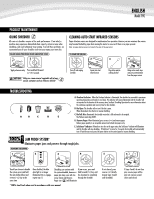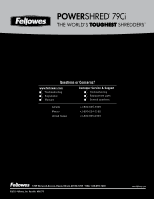Fellowes 79Ci Manual - Page 3
Jam Proof System Operation, Safesense, Technology Operation - user manual
 |
View all Fellowes 79Ci manuals
Add to My Manuals
Save this manual to your list of manuals |
Page 3 highlights
BASIC SHREDDING OPERATION PAPER OR CD/CARD Continuous operation: 12-minute maximum NOTE: Shredder runs briefly after each pass to clear entry. Continuous operation beyond 12-minutes will trigger 20-minute cool down period. 1 2 Plug in and put disconnect power switch in ON (I) position Press ( ) ON to activate (blue) Advanced product features Jam Proof System Eliminates paper jams and powers through tough jobs. 3 4 or 12 12 AUTO AUTO Feed paper straight into paper entry and release To shred CDs or credit cards rotate safety flap into place 5 12 AUTO Hold card/CD at edge. Feed into center of entry and release 6 When finished shredding set to OFF ( ) Patented SafeSense® Technology Stops shredding immediately when hands touch the paper opening SilentShred™ Technology SilentShred™ noise quality shreds without noisy disruptions JAM PROOF SYSTEM OPERATION* Eliminates paper jams and powers through tough jobs. 1 Advanced Jam Prevention- Electronically measures paper thickness to prevent paper jams: Up to RED: Too many sheets have been inserted. 2 Remove several sheets until indicator is below red. Up to YELLOW: Productivity is optimized. Up to GREEN: More sheets can be added. If a misfeed occurs: All indicators light up and shredder pauses for 3-6 seconds Wait for flashing to stop after automatic correction is complete. Regular shredding will resume. *100% Jam Proof when used in accordance with user manual SAFESENSE® TECHNOLOGY OPERATION Stops shredding immediately when hands touch the paper opening. SET-UP AND TESTING 1 2 3 12 12 AUTO AUTO Turn the shredder ON ( ) to activate SafeSense® Touch test area and look for the SafeSense® indicator to illuminate SafeSense® is active and working properly 3 Continue 100% Jam Proof Shredding If illuminates after paper has been reversed, press reverse and remove paper. Otherwise, regular shredding will resume.