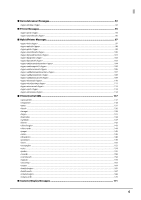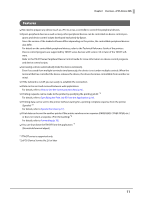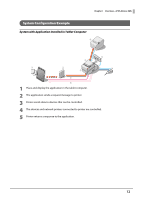Epson TM-m30III ePOS-Device XML Users Manual - Page 11
Features, How to Use the Communication Box p.13, Specifying the Print Job ID from the Application p.16
 |
View all Epson TM-m30III manuals
Add to My Manuals
Save this manual to your list of manuals |
Page 11 highlights
Chapter 1 Overview - ePOS-Device XML Features ❏ No need to prepare any device (such as a PC) to act as a controller to control the peripheral devices. ❏ Epson peripheral devices as well as many other peripheral devices can be controlled via device control pro- grams and device control scripts developed exclusively by Epson. Since the version of the loaded software differs depending on the printer, the controllable peripheral devices also differ. For details on the controllable peripheral devices, refer to the Technical Reference Guide of the printers. Device control programs are supported by TM-DT series devices with version 4.0 or later of the TM-DT software. Refer to the TM-DT Series Peripheral Device Control Guide for more information on device control programs and device control scripts. ❏ Accessing a device automatically locks the device exclusively. Even if accessed from multiple terminals simultaneously, the device is not under multiple controls. When the terminal that has controlled the device releases the device, the device becomes controllable from another terminal. ❏ If the network is cut off, you can easily re-establish the connection. ❏ Data can be sent and received between web applications. For details, refer to How to Use the Communication Box (p.13). ❏ Printing requests can be made to the printer by specifying the printing job ID. *2 For details, refer to Specifying the Print Job ID from the Application (p.16). ❏ Printing data can be sent to the printer without waiting for a printing complete response from the printer. (Spooler) *2 For details, refer to Spooler Function (p.17). ❏ Print data can be sent to another printer if the printer sends an error response (PAPER END, COVER OPEN, etc.) or does not return a response. (Print forwarding) *2 For details, refer to Forwarding (p.18). ❏ You can shut down the TM-DT from the application. *1 (DeviceHubTerminal object) *1 TM-DT series is supported only. *2 ePOS-Device Service Ver.2.6 or later 11