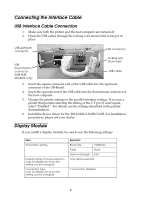Epson TM-U220 UB-U01/02/03 Users Manual - Page 2
Precaution, Introduction, Operation Environments When Using USB Port, Unpacking - driver
 |
View all Epson TM-U220 manuals
Add to My Manuals
Save this manual to your list of manuals |
Page 2 highlights
English Precaution To avoid contamination, do not touch the board connector. Introduction The UB-U01III/U02III/U03II, designed for EPSON® TM printers, is a USB interface board. ❏ When you install the UB-U01III/U02III, you cannot use a display module connector (DM connector) on the printer. Use the DM connector on the UB-U01III/U02III. ❏ The UB-U01III uses a bus-powered hub. Note that it cannot be directly connected to other bus-powered hubs (including the UB-U01III) or buspowered functions that consume current over 100 mA. (The UB-U02III and UB-U03II can be directly connected to the hub on the UB-U01III.) Operation Environments When Using USB Port ❏ Operation Environments Hardware: USB compliant PC OS: Windows 98 or later (Second Edition is recommended) For detailed information on other operating systems, please ask your dealer. Software: You need a device driver when you use the product. Please ask your dealer how to get the device driver for the UB-U01III/ U02III/U03II and how to install it. Note: Even if the above operation environments are satisfied, your system may not work properly, depending on the devices connected to your system. Unpacking Make sure you have these items. If any item is missing or damaged, please contact your dealer for assistance. If necessary, you can get a locking wire strain relief separately through your dealer by using the part numbers listed below in brackets. ❏ UB-U01III/U02III/U03II ❏ This manual ❏ Ferrite core [2031678] ❏ Locking wire strain relief • For UB-U01III/U02III [1061268] • For UB-U03II [1091047] 2