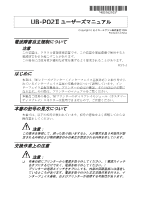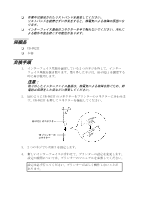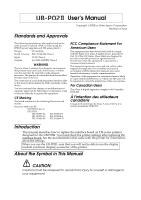Epson TM-T88V UB-P02II Users Manual
Epson TM-T88V Manual
 |
View all Epson TM-T88V manuals
Add to My Manuals
Save this manual to your list of manuals |
Epson TM-T88V manual content summary:
- Epson TM-T88V | UB-P02II Users Manual - Page 1
Copyright 2008 Printed in China 注意 A VCCI-A はじめに 本書は、TM TM 注意: 注意: - Epson TM-T88V | UB-P02II Users Manual - Page 2
同梱品 ❏ UB-P02II ❏ 本書 交換手順 1 2 UB-P02II 注意: 2 UB-P02II UB-P02II UB-P02II TM 3. 2 U-P20II 4 - Epson TM-T88V | UB-P02II Users Manual - Page 3
Manual Standards and Approvals Copyright 2008 by Seiko Epson Corporation Printed in China The following standards are also applied only to the units that are so labeled. (EMC is tested using the EPSON power suppliers and TM series printer accordance with the instruction manual, may cause harmful - Epson TM-T88V | UB-P02II Users Manual - Page 4
in gently until you feel the connector fit into place. Connector of the UB-P02II Connector of the TM printer 3. Secure the UB-P02II with the two screws. 4. Change the printer settings to match the printer to the new interface. See the printer documentation for the settings. Make sure you set the
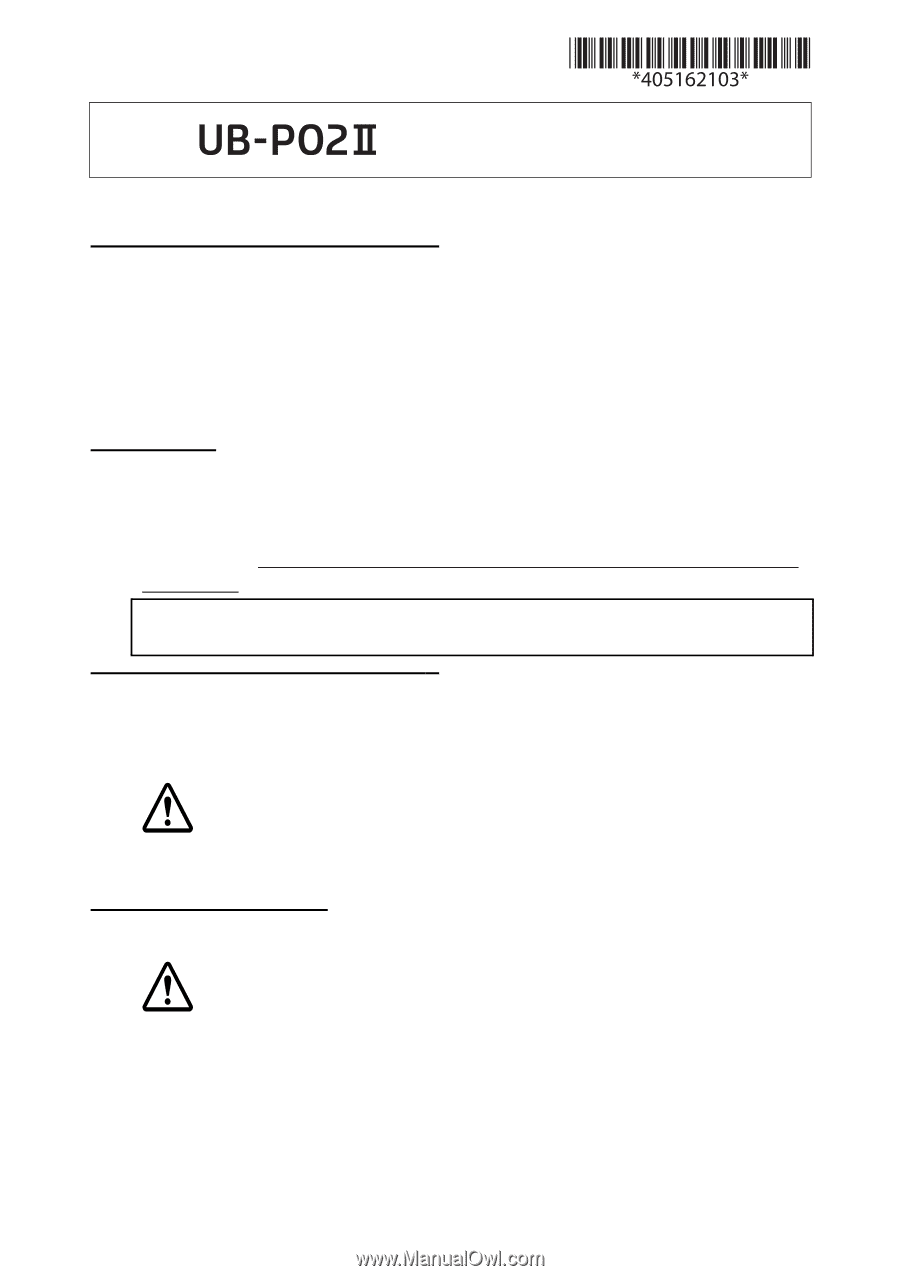
ユーザーズマニュアル
電波障害自主規制について
注意
この装置は、クラス A 情報技術装置です。この装置を家庭環境で使用すると
電波妨害を引き起こすことがあります。
この場合には使用者が適切な対策を講ずるよう要求されることがあります。
VCCI-A
はじめに
本書は、TM シリーズプリンター ( インターフェイス基板対応 ) に取り付けら
れているインターフェイス基板の交換方法について説明しています。イン
ターフェイス基板交換後は、プリンターの設定の確認、または設定が必要に
なります。
その際は、プリンターのマニュアルをご覧ください。
本製品ご使用の場合、TM プリンターのディスプレイモジュール(カスタマー
ディスプレイ)コネクターは使用できませんので、ご注意ください。
本書の記号の見方について
本書では、以下の記号が使われています。記号の意味をよく理解してから交
換作業をしてください。
注意:
この表示を無視して、誤った取り扱いをすると、人が傷害を負う可能性が想
定される内容および物的損害のみの発生が想定される内容を示しています。
交換作業上の注意
注意:
❏
作業の前にプリンターから電源を取り外してください。( 電源スイッチ
をオフにするだけでなく、電源を取り外してください。)
プリンターの電源スイッチをオフにしても、内部の回路基板には通電し
ているところがあります。電源を取り付けたまま交換作業を行うと、イ
ンターフェイス基板、およびプリンターが故障する可能性があります。
Copyright
セイコーエプソン株式会社
2008
Printed in China