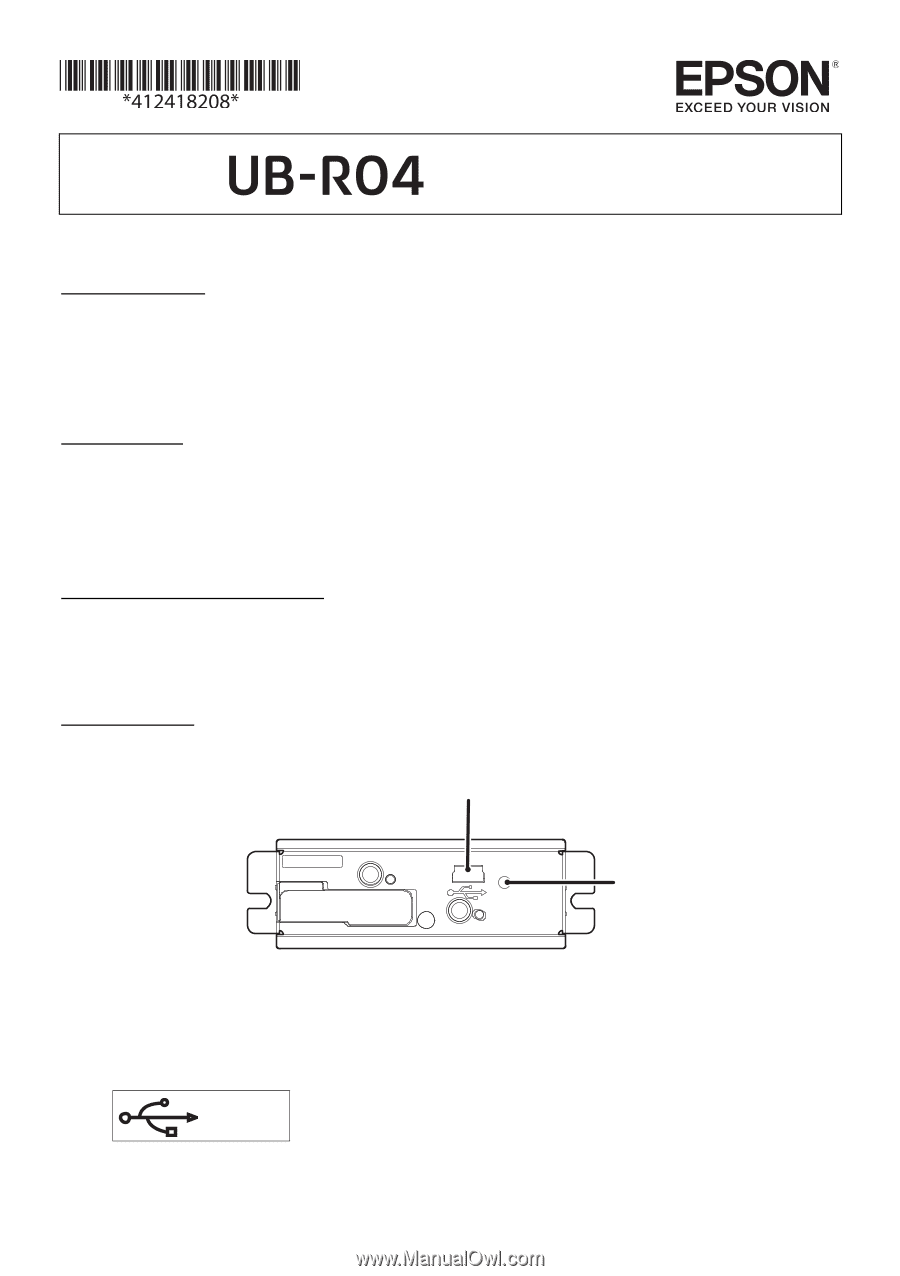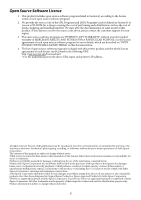Epson TM-T20II UB-R04 Users Manual - Page 1
Epson TM-T20II Manual
 |
View all Epson TM-T20II manuals
Add to My Manuals
Save this manual to your list of manuals |
Page 1 highlights
Printed in China User's Manual © Seiko Epson Corporation 2012-2017 Printed in China Introduction The UB-R04 is an interface board on which is installed an IEEE 802.11a/b/g/n Radio Frequency (RF) module for Epson TM printers. This manual provides instructions, including a simple setup for operators of POS printers on which the UB-R04 is installed so that the operators can use the UB-R04 safely and correctly. RF Module This equipment contains the following wireless module. Manufacturer: SMK Corporation Type of equipment: WLAN complete modeule Model number: VRL4149-0601F Features and Functions ❏ 64/128-bit WEP, WPA™, WPA2™ ❏ Protocols: TCP, UDP, ICMP, IP, LP/LPR (for APD), TCP socket port (for OPOS) ❏ OPOS, APD enabled Part Names Mini USB connector (for wireless LAN setting) Push button About the Symbol on Epson Products On Epson products, the following symbol is used in order to ensure safety and proper use of the product, and to prevent danger to users and other persons as well as property damage. The symbol indicates the meanings listed below. Be sure that you completely understand the meaning of the symbol on this product before using it. USB 1