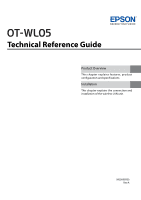Epson TM-T20II OT-WL05 Technical Reference Guide - Page 5
Cautions Regarding Radio Wave Radiation
 |
View all Epson TM-T20II manuals
Add to My Manuals
Save this manual to your list of manuals |
Page 5 highlights
Cautions Regarding Radio Wave Radiation The influence on the environment of radio wave radiation ❏ The electromagnetic energy radiated from this product is suppressed so that it is much lower than that of radio equipment like cell phones. ❏ Under some situations and in certain environments, the use of this product is sometimes limited by the owner of the building or a representative with responsibility for the group. If you do not understand the radio device usage policy in a specific group or environment, such as an airport, ask permission before using this product. The influence on the human body of radio wave radiation The output power radiated from the Radio Frequency module that can be installed in this product is much lower than the radiation limit specified in the safety standard. However, it is best to avoid allowing this product to contact your body during usual operation. While using, be especially careful not to touch the wireless LAN unit. Note about interference ❏ This product generates, uses, and can radiate radio frequency energy and, if not installed and used in accordance with the instruction manual, may cause harmful interference to radio communications. ❏ If this product does cause harmful interference to radio or television reception, the user is encouraged to try to correct the interference by one or more of the following measures: Reorient or relocate the receiving antenna for radio/TV. Increase the separation between this product and radio/TV. Connect the printer fitted with this product to an outlet on a different circuit from the radio/TV. Consult your dealer or an experienced radio/TV technician for help. ❏ When using this product in environments where microwaves and other devices that may interfere radio waves are installed, observe the following points. Keep the wireless LAN unit away from the devices that may cause radio wave interference. Use channels that are away from the frequency bands that may cause radio wave influence. Place shields between the wireless LAN unit and the devices that may cause radio wave interference. Select either 2.4 GHz or 5 GHz, whichever is free from radio wave interference. In auto channel setting for the access point, do not select a channel in which the devices may cause radio wave interference. ❏ Never disassemble or modify this product. Seiko Epson Corporation shall not be liable for interference to radio/TV resulting from changes or modifications to this product not expressly approved by Seiko Epson Corporation. 5