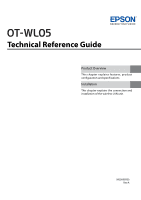Epson TM-T20II OT-WL05 Technical Reference Guide
Epson TM-T20II Manual
 |
View all Epson TM-T20II manuals
Add to My Manuals
Save this manual to your list of manuals |
Epson TM-T20II manual content summary:
- Epson TM-T20II | OT-WL05 Technical Reference Guide - Page 1
Technical Reference Guide Product Overview This chapter explains features, product configuration and specifications. Installation This chapter explains the connection and installation of the wireless LAN unit. M00099500 Rev.A - Epson TM-T20II | OT-WL05 Technical Reference Guide - Page 2
to this product, or (excluding the U.S.) failure to strictly comply with Seiko Epson Corporation's operating and maintenance instructions. Seiko Epson Corporation shall not be liable against any damages or problems arising from the use of any options or any consumable products other than those - Epson TM-T20II | OT-WL05 Technical Reference Guide - Page 3
For Safety Key to Symbols The symbols in this manual are identified by their level of importance, as defined below. Read the following carefully before handling the product. You must follow warnings carefully to avoid - Epson TM-T20II | OT-WL05 Technical Reference Guide - Page 4
damages, and malfunctions. Only connect to a compatible TM printer. Do not leave for an extended period in the antenna) Removing the label of conformance Restriction of Use When suitability after a full evaluation. Product Servicing This product cannot be serviced at the component level. In - Epson TM-T20II | OT-WL05 Technical Reference Guide - Page 5
and used in accordance with the instruction manual, may cause harmful interference to between this product and radio/TV. Connect the printer fitted with this product to an outlet on a different Never disassemble or modify this product. Seiko Epson Corporation shall not be liable for interference - Epson TM-T20II | OT-WL05 Technical Reference Guide - Page 6
Cautions Regarding Wireless LAN Connections ❏ In the infrastructure mode, W53 and W56 channels are not available to connect to a stealth SSID access point. ❏ Because not all the combinations of the product and wireless LAN devices have been checked for operation, the operation of the product in - Epson TM-T20II | OT-WL05 Technical Reference Guide - Page 7
settings using your own judgment and assuming full responsibility, and with your full understanding of problems that may occur if you do not make any security settings. Notes on Setting SSID (Service Set Identifier) For protection of security, note the following precautions when setting the SSID - Epson TM-T20II | OT-WL05 Technical Reference Guide - Page 8
About this Manual Aim of the Manual This manual is aimed to provide the necessary information on installation and network connection for this product. Manual Content The manual is made up of the following sections: Chapter 1 Product Overview Chapter 2 Installation 8 - Epson TM-T20II | OT-WL05 Technical Reference Guide - Page 9
Security 7 Notes on Security when Using Wireless LAN ...7 Notes on Setting SSID (Service Set Identifier)...7 Notes on Setting Cryptographic Key ...7 ■ About this Manual...8 Aim of the Manual ...8 Manual Content ...8 ■ Contents...9 Product Overview 11 ■ Features ...11 Wireless LAN ...11 ■ Product - Epson TM-T20II | OT-WL05 Technical Reference Guide - Page 10
10 - Epson TM-T20II | OT-WL05 Technical Reference Guide - Page 11
This chapter explains the product overview. Features The OT-WL05 is a wireless LAN cable set for Epson TM printers. Compatible printers have a description to that effect in their manual or guide. Be sure to confirm compatibility before using this product. 1 Wireless LAN Compliance with IEEE802.11a - Epson TM-T20II | OT-WL05 Technical Reference Guide - Page 12
Specifications Power-supply Voltage Current Consumption Frequency Range USA/ Canada Europe/ Oceania Potential Interference Range Appearance DC 5 V Maximum 0.5 A IEEE 802.11b/g/n (2.4GHz): 1 to 11ch IEEE 802.11a/n (5.0GHz): W52 (36,40,44,48ch) *1 W53 (52,56,60,64ch) *2 W56 (100,104,108,112,116, - Epson TM-T20II | OT-WL05 Technical Reference Guide - Page 13
The only way to stop the transmission of radio waves is to turn the TM printer off. Countries where this product can be used are limited. Since notes are provided for each country, check the manual supplied with the product. When setting the encryption type, there are the following restrictions - Epson TM-T20II | OT-WL05 Technical Reference Guide - Page 14
14 - Epson TM-T20II | OT-WL05 Technical Reference Guide - Page 15
To connect to a network, use the TM printer's SimpleAP mode. In SimpleAP mode, the printer functions as a simple access point. printer or the interface unit which is installed in the printer. For the initialization method, see the User's Manual or the Technical Reference Guide for the printer - Epson TM-T20II | OT-WL05 Technical Reference Guide - Page 16
Device Necessary Items Prepare the following items. TM printer fitted with this product Device for setting: iOS or AndroidTM device Utility for setting: Epson TM Utility for iOS or Epson TM Utility for Android Running Epson TM Utility 1 Run the Epson TM Utility 2 Set from "Wi-Fi Setup Wizard - Epson TM-T20II | OT-WL05 Technical Reference Guide - Page 17
manual for your computer. If you are setting multiple TM printers, only turn on the power for the printer you are setting. You cannot set multiple printers at the same time. When connecting to the printer Reference Guide of the printer or the interface board to which this product is fitted. 17 - Epson TM-T20II | OT-WL05 Technical Reference Guide - Page 18
and the printer settings are changed. The connection with the setting computer is cut according to the setting item and it is not displayed in the "EpsonNet Config" window. For details about EpsonNet Config, see the manual (operation guide) installed together with the tool or the online help. 18 - Epson TM-T20II | OT-WL05 Technical Reference Guide - Page 19
obtain software and manuals from one of the following URLs. For customers in North America, go to the following web site and follow the on-screen instructions. http://www.epsonexpert.com/ For customers in other countries, go to the following web site: http://download.epson-biz.com/?service=pos 19

M00099500
Rev.A
Product Overview
This chapter explains features, product
configuration and specifications.
Installation
This chapter explains the connection and
installation of the wireless LAN unit.
Technical Reference Guide