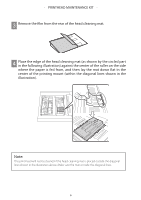Epson SureLab D3000 User Manual - Printhead Maintenance Kit - Page 3
User’s Guide
 |
View all Epson SureLab D3000 manuals
Add to My Manuals
Save this manual to your list of manuals |
Page 3 highlights
-ɹPRINTHEADDMAINTENANCEDKITɹ- PRINTHEAD MAINTENANCE KIT You can use this kit to remove dirt from the print head unit and print head wiper. This helps to restore print quality if it has declined, as well as prevents a decline in print quality. Use this kit in the following situations. • If there are streaks or ink deposits in the printouts, in the margins, or beyond the print area EN • If you want to prevent the above mentioned streaks or ink deposits from appearing in the printouts Each one of the following items is required for cleaning. If any of the items are left unused, put them in the box of the kit, and keep it safe. Head cleaning mat (x1) For cleaning the bottom and sides of the print head unit. Cleaning stick (x1) For cleaning the print head wiper. BEMCOT cloth (x1) For wiping off any deposits on the cleaning stick. 3