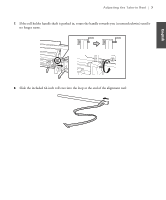Epson SureColor S70675 Production Edition Alignment Guide - Page 3
Parallel Adjustment, English
 |
View all Epson SureColor S70675 Production Edition manuals
Add to My Manuals
Save this manual to your list of manuals |
Page 3 highlights
Parallel Adjustment | 3 English Your printer includes several new parts that are designed to improve performance and media feeding accuracy. • A kit containing a new alignment tool and new adjustment guides • Paper tape (non-adhesive) for attaching media to the auto take-up reel This booklet tells you how to perform parallel adjustment using the new parts, and how to use the paper tape. Parallel Adjustment The parallel adjustment procedure ensures that media is fed straight into the printer and onto the auto take-up reel. This procedure replaces "Adjusting the Media System" in the Setup Guide included with your printer. The parts shown below are used in parallel adjustment: Counterweight Right adjustment guide Alignment tool Roll core Left adjustment guide Before you begin the parallel adjustment procedure, make sure the printer is leveled and on a level surface. Carefully unroll the adjustment guides.