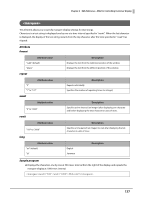Epson Mobilink TM-P80II Plus Users Manual - ePOS-Device XML - Page 133
<cursor>, Attribute, moveto, Sample program, Supplementary explanation
 |
View all Epson Mobilink TM-P80II Plus manuals
Add to My Manuals
Save this manual to your list of manuals |
Page 133 highlights
Chapter 4 XML Reference - XML for Controlling Customer Display This element allows you to specify the cursor position and cursor display settings. ❏ Specify "x" and "y" to move the cursor to the specified coordinate on the customer display. ❏ Use "moveto" to move the cursor to a specified position in the current window. Attribute x Attribute value "1" to "44" y Description Specifies the X coordinate. Attribute value "1" to "19" moveto Description Specifies the Y coordinate. Attribute value "top_left" "top_right" "bottom_left" "bottom_right" type Description Moves to the leftmost position on the top line. Moves to the rightmost position on the top line. Moves to the leftmost position on the bottom line. Moves to the rightmost position on the bottom line. Attribute value "none" "underline" No cursor display Underscore Description Sample program ❏ Move the cursor to the upper left of the customer display. ❏ Moves the cursor to the upper left of the current window. Supplementary explanation ❏ If "x", "y", and "moveto" are specified at a time, the cursor does not move. ❏ In DM-D70 (Standard mode), sets the cursor position, with the top left of the current window specified in as the origin. 133