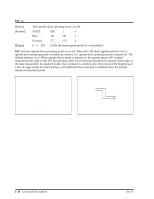Epson L60IIP Information Guide - Page 23
ESC t, Character code table, PC437 U.S.A., Standard Europe]
 |
View all Epson L60IIP manuals
Add to My Manuals
Save this manual to your list of manuals |
Page 23 highlights
ESC t n [Name] Select character code table [Format] ASCII ESC t n Hex 1B 74 n Decimal 27 116 n [Range] 0 ≤ n ≤ 5, n = 255 ESC t n selects a page n from the character code table as follows. The alphanumeric characters [20H (decimal 32) to 7FH (decimal 127)] are the same for each page. The graphic characters [80H (decimal 128) to FFH (decimal 255)] are different for each page. The default setting is page 0. n Character code table 0 Page 0 [PC437 (U.S.A., Standard Europe)] 1 Page 1 [Katakana] 2 Page 2 [PC850 (Multilingual)] 3 Page 3 [PC860 (Portuguese)] 4 Page 4 [PC863 (Canadian-French)] 5 Page 5 [PC865 (Nordic)] 255 Page 255 [Space page] Program Example PRINT #1, CHR$(&H1B);"t";CHR$(0);← Select page 0 GOSUB printing PRINT #1, CHR$(&H1B);"t";CHR$(1);← Select page 1 GOSUB printing END printing: FOR i=&H20 TO &H7F PRINT #1, CHR$(i); NEXT i PRINT #1, CHR$(&HA); FOR i=&H80 TO &HFF PRINT #1, CHR$(i); NEXT i PRINT #1, CHR$(&HA); RETURN Print Sample 1-16 Command Descriptions Rev. A