Epson KDS Expansion Box KD-IB01 KDS Quick User Manual - Menu and Recipe - Page 3
Step 2: Adding Recipes Optional
 |
View all Epson KDS Expansion Box KD-IB01 manuals
Add to My Manuals
Save this manual to your list of manuals |
Page 3 highlights
Step 2: Adding Recipes (Optional) 1. Select Menu & Recipes configuration 2. Select Menu Item. 3. Click Recipe box. 4. Enter the recipe or any special instructions for that item. 5. Repeat Steps 2-4 for any additional items. Figure 2.1 - Adding Recipes Menu and Recipes Quick User Manual 111-38-QUM-008 Rev 2.50
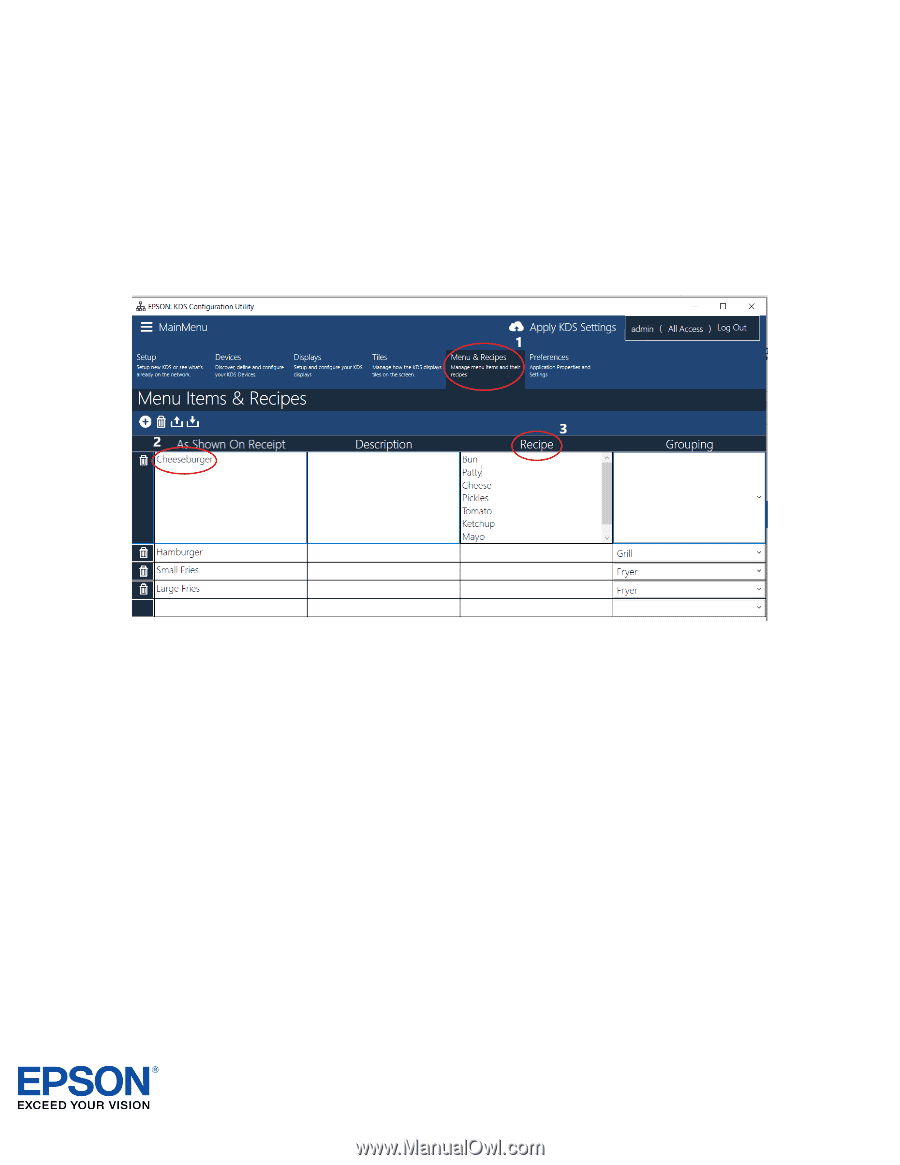
Menu and Recipes
Quick User Manual
111-38-QUM-008
Rev 2.50
Step 2: Adding Recipes (Optional)
1.
Select
Menu & Recipes
configuration
2.
Select
Menu Item
.
3.
Click
Recipe
box.
4.
Enter the recipe or any special instructions for that item.
5.
Repeat Steps 2-4 for any additional items.
Figure 2.1
–
Adding Recipes






