Epson KDS Expansion Box KD-IB01 KDS Quick User Manual - Bump Bar - KB1700 - Page 7
Appendix A, Key Mapping
 |
View all Epson KDS Expansion Box KD-IB01 manuals
Add to My Manuals
Save this manual to your list of manuals |
Page 7 highlights
Appendix A - Key Mapping KB1700's that may have other template/legends installed can be reprogrammed according to the mapping in the following table using KB1700 keyboard USB Software Utility: Top Row Keys Key name BUMP (Bump) RECALL (Recall) SUM (Summary) PAGE (Scroll) ↑ (Scroll up) ↓ (Scroll down) Key command [Ctrl] [PAD-] [Space] [ArrowDown] [ArrowLeft] [ArrowRight] Bottom Row keys Key name 1 2 3 4 5 6 7 8 9 10 REDRAW (Enter) Key command [1] [2] [3] [4] [5] [6] [7] [8] [9] [0] [Enter] Bump Bar - KB1700 Quick User Manual 111-38-QUM-007 Rev 2.50
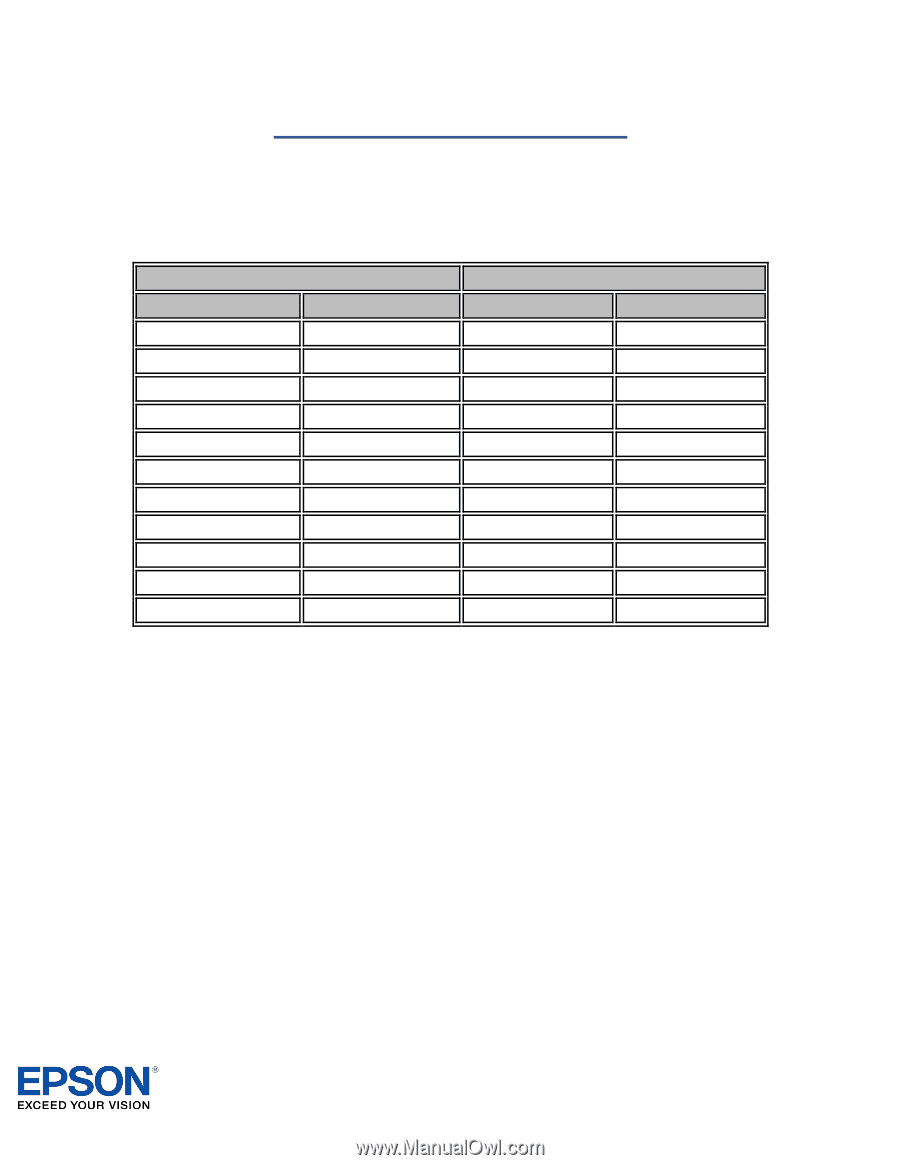
Bump Bar
–
KB1700
Quick User Manual
111-38-QUM-007
Rev 2.50
Appendix A
–
Key Mapping
KB1700’s that may have other template/legends
installed can be reprogrammed
according to the mapping in the following table using KB1700 keyboard USB Software
Utility:
Top Row Keys
Bottom Row keys
Key name
Key command
Key name
Key command
BUMP (Bump)
[Ctrl]
1
[1]
RECALL (Recall)
[PAD-]
2
[2]
SUM (Summary)
[Space]
3
[3]
PAGE (Scroll)
[ArrowDown]
4
[4]
↑ (Scroll up)
[ArrowLeft]
5
[5]
↓ (Scroll down)
[ArrowRight]
6
[6]
7
[7]
8
[8]
9
[9]
10
[0]
REDRAW (Enter)
[Enter]









