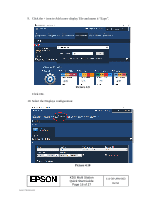Epson KDS Expansion Box KD-IB01 KDS Quick Start Guide - Multi Station - Page 13
KDS Multi Station, Quick Start Guide, of 27
 |
View all Epson KDS Expansion Box KD-IB01 manuals
Add to My Manuals
Save this manual to your list of manuals |
Page 13 highlights
4. Select Do not configure IP settings for my devices and click Next: Picture 4.4 5. The utility will search for the KDS printer on your network and if found successfully will show a 2 under Number of KDS devices discovered: Click Next. Form: F-730-028 v1.00 Picture 4.5 KDS Multi Station Quick Start Guide Page 13 of 27 111-38-URM-003 R2.50

KDS Multi Station
Quick Start Guide
Page 13 of 27
111-38-URM-003
R2.50
Form: F-730-028 v1.00
4.
Select
Do not configure IP settings for my devices and click Next:
Picture 4.4
5.
The utility will search for the KDS printer on your network and if found successfully will
show a 2 under Number of KDS devices discovered:
Picture 4.5
Click Next.