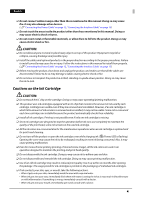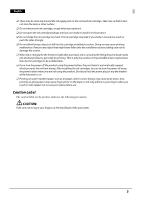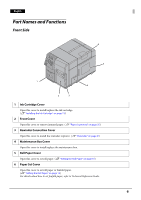Epson ColorWorks C7500 Setup Guide - Page 9
Rear Side, USB Connector, Ethernet Connector, AC Inlet, Wire Saddle, Air Vent
 |
View all Epson ColorWorks C7500 manuals
Add to My Manuals
Save this manual to your list of manuals |
Page 9 highlights
English Rear Side 2 1 3 4 5 1 USB Connector For connecting a USB cable. 2 Ethernet Connector For connecting a LAN cable. 3 AC Inlet For connecting a power cable. 4 Wire Saddle Pass the USB cable through this saddle to prevent disconnection of the USB cable. 5 Air Vent Exhausts heat generated in the product to prevent an internal temperature rise. Allow a clearance of 10 cm {3.94"} or more from the air vent to ensure ventilation when installing the product. 9

9
English
Rear Side
1
USB Connector
For connecting a USB cable.
2
Ethernet Connector
For connecting a LAN cable.
3
AC Inlet
For connecting a power cable.
4
Wire Saddle
Pass the USB cable through this saddle to prevent disconnection of the USB cable.
5
Air Vent
Exhausts heat generated in the product to prevent an internal temperature rise. Allow a clearance of
10 cm {3.94”} or more from the air vent to ensure ventilation when installing the product.
1
2
3
5
4